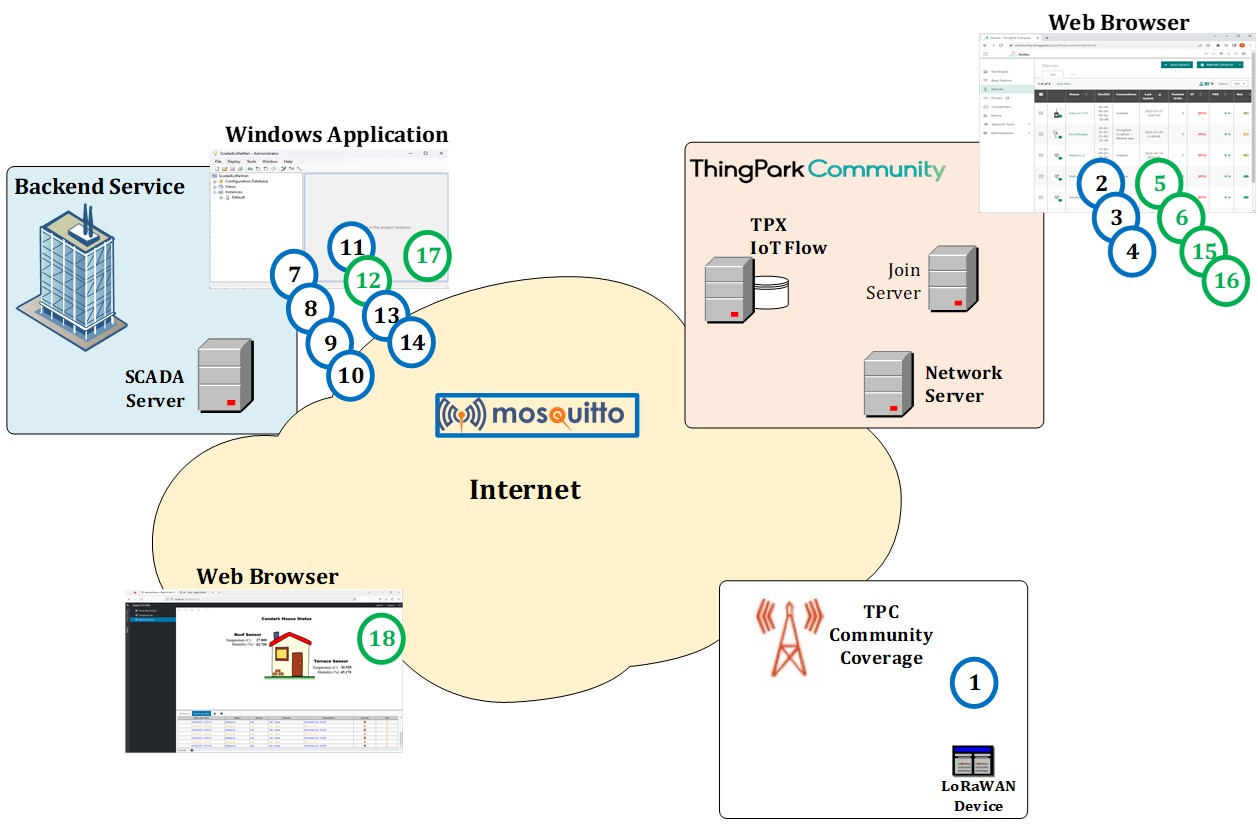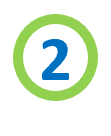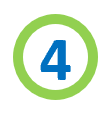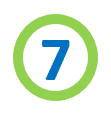To achieve a successful integration of LoRaWAN® sensors with the SCADA system, the process has been divided into two distinct categories of steps:
Implementation Steps: These are the foundational steps that will guide you through setting up the required tools, configurations, and connections for the actual integration. It’s all about preparing the environment and establishing the initial integration between the LoRaWAN® sensors and the SCADA system.
Monitoring Steps: Once the integration is in place, these steps will help you understand the environment better by tracking the data flow and ensuring everything operates smoothly. The aim is to grasp the nuances of the integrated system and ensure its optimal performance. Detailed activities and instructions for each of these categories are provided in the following sections.