ThingPark Community’s hands-on labs offer periodic, user-friendly projects that are designed to be accessible even for those with minimal knowledge of LoRaWAN® on the ThingPark platform. Our cookbooks provide step-by-step guidance, complete with abundant screenshots and practical insights, sparing you from sifting through lengthy documents. Enjoy your journey exploring our platform!
CookBook 1: Hello LoRaWAN® and ThingPark
Build a LoRaWAN® network which doesn’t require any prior LoRaWAN® technology knowledge or programming skills.
In this activity, we are going to perform very simple steps to send sensor data via a LoRaWAN® gateway to the ThingPark Community platform (TPCP, a network server) and display the collected data on an application platform. The end-device we are going to use has temperature, humidity and air pressure sensors built into it. In this lab, we going to use GEMTEK MINIHUB v1.5 LoRaWan® Gateway and Tinovi LoRaWan® IO Module.
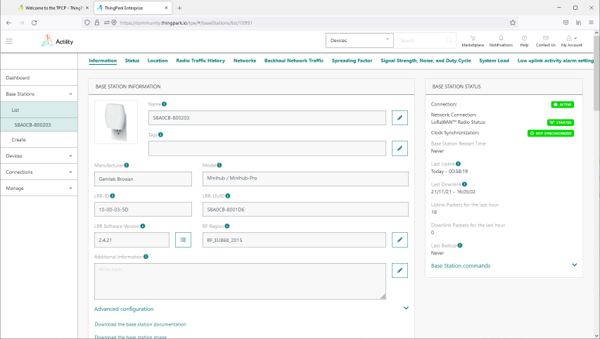


CookBook 2: Easy LoRa Basics Station setup for Actility TPCP
“Easy LoRa Basics Station setup for Actility TPCP” configures a LoRaWAN® gateway with the Semtech LoRa Basics™ Station packet forwarder to use the ThingPark Community Platform (TPCP) as it’s Network Server. We then connect LoRaWAN® sensors and monitor the traffic using TPCP packet logger.
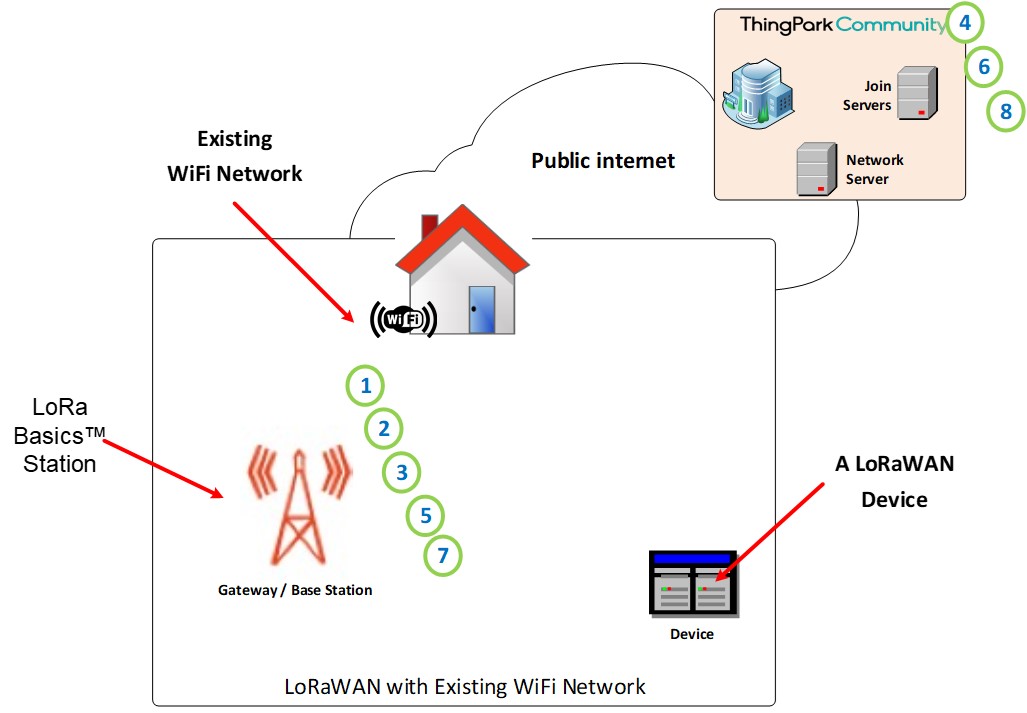
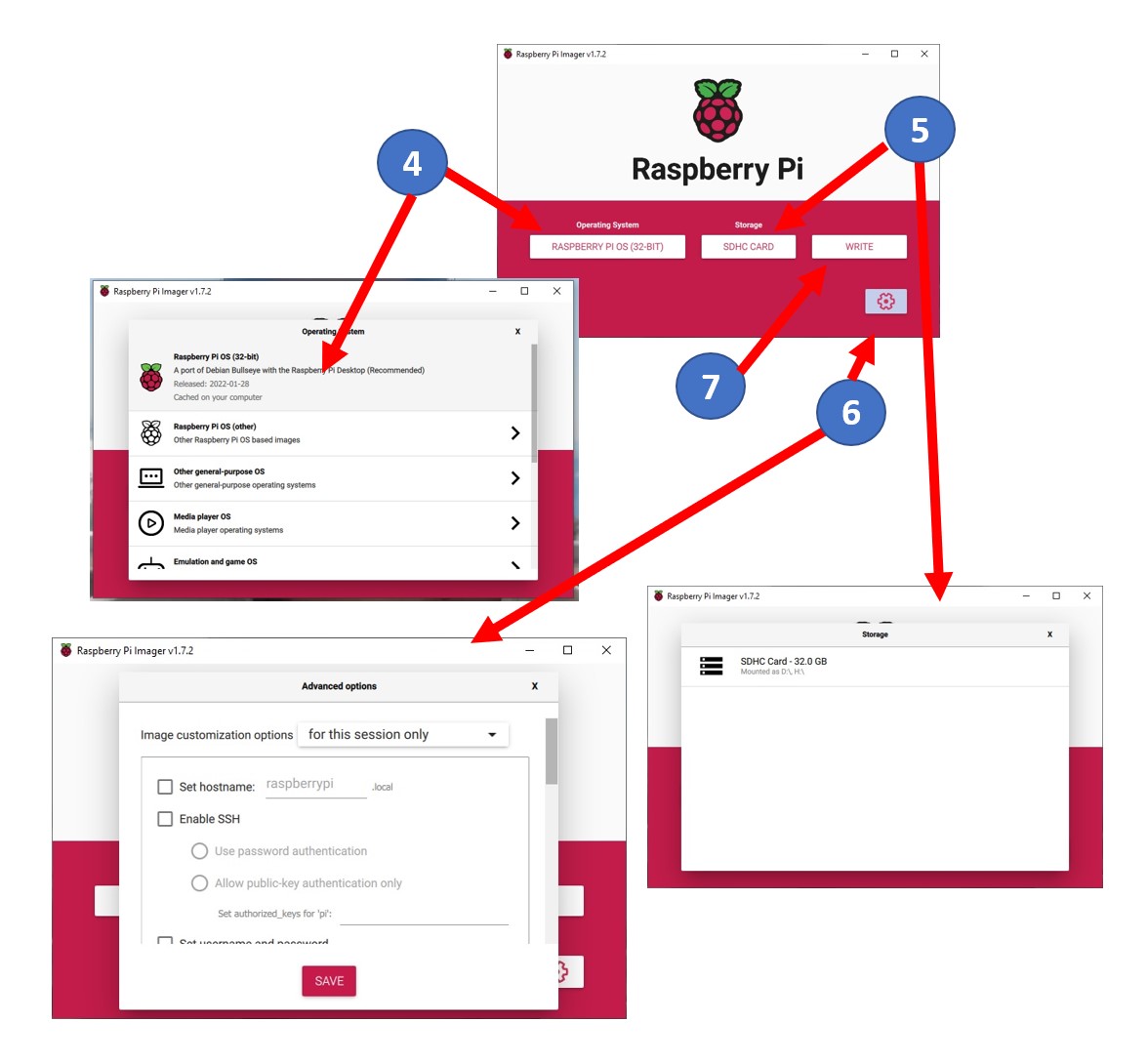
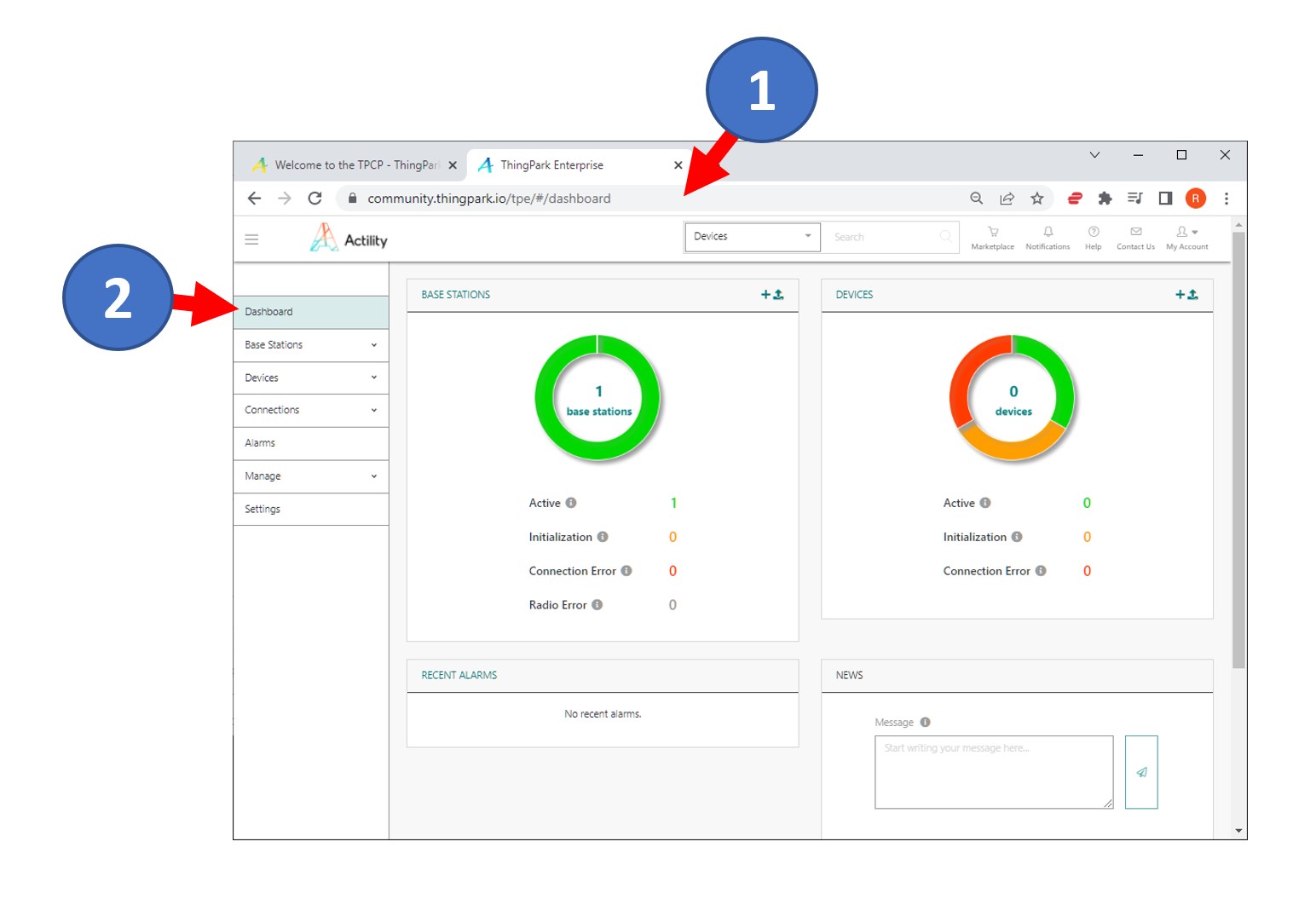
One of the basic needs in any sensor project is to be able to visualize the collected sensor data. In this activity we will display the data collected in the Hello LoRaWAN® and ThingPark cookbook on an Android phone, using only free tools.
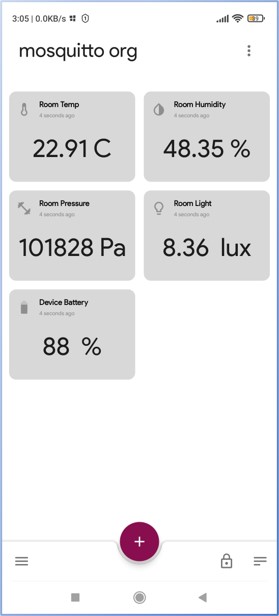
At the end of this activity, you will view sensor data generated by the Welcome LoRaWAN® and ThingPark cookbook using a web browser instead of a mobile app. ThingPark Community is a platform that allows users to create and manage LoRaWAN® devices and data flow.

In this activity, you will build an environment to test the core functionality of the Abeeway Geolocation Module Discovery Kit using sample precompiled EVB firmware. For this, you need to perform the simple activities described in the Implementation Steps section.

CookBook 6: Introduction to TPC For Arduino Makers
The goal of this activity is to introduce the extensive services of the ThingPark Community (TPC) LPWAN platform, the Arduino development environment (Arduino IDE 2.0), a user-friendly integrated development environment (IDE), and an IoT module (Arduino MKR WAN 1310).

CookBook 7: Tracking Personnel with Abeeway Smart Badge
Geolocation is the process of determining and tracking the geographical location of a device or an individual in real-time using various technologies and techniques. It involves using a combination of methods such as GPS (Global Positioning System), ThingPark X, cellular networks, IP addresses, and other sensors to pinpoint the precise location of the target.

