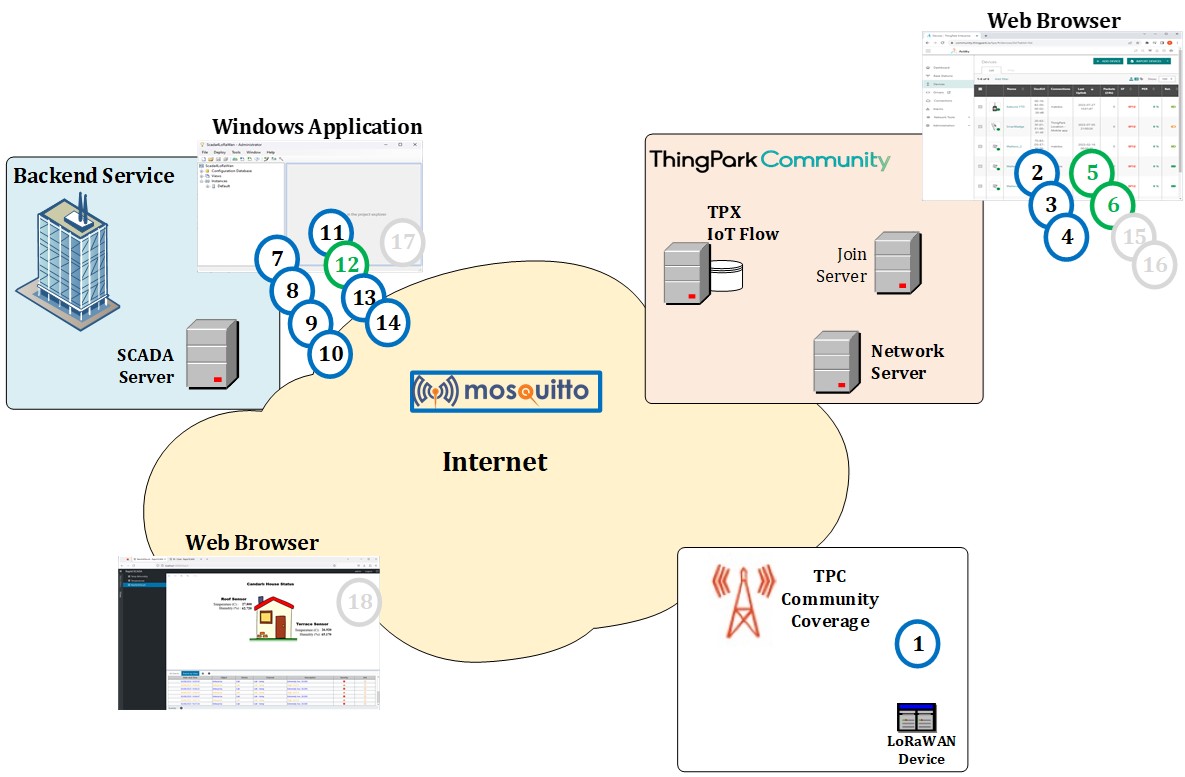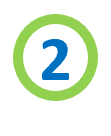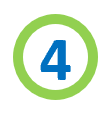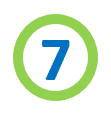In order to integrate your LoRaWAN® sensor with the SCADA system, we’ve outlined a comprehensive process. This guide is designed to walk you through the necessary procedures, starting with preparing your LoRaWAN® device, establishing connections through the TPC Portal, and culminating in monitoring within the SCADA environment. By following these steps, you’ll be well-equipped to not only implement but also monitor the data flow effectively, ensuring the optimal utilization of both LoRaWAN® and SCADA systems.
Implementation Steps
Implementation Steps
Prepare your LoRaWAN® Device.
Create an Account on the TPC Portal.
Create TPX Connection Definitions.
Register Your Device at the TPC Portal.
Monitor the Sensor Data on TPC.
Monitor the Sensor Data on TPX.
Install the SCADA Product.
Install the SCADA Product.
Install the SCADA Product.
Create a SCADA Device Definition.
Create Connection Definitions for SCADA at TPC.
Monitor Sensor Data on Rapid SCADA Admin.
Install the SCADA Product.
Prepare the SCADA Report.
Monitoring Steps
Monitor the LoRaWAN® packets on the TPC admin console.
Monitor the LoRaWAN® packets with ThingPark Wireless Logger.
Monitor sensor data on Rapid SCADA Admin.
Monitor sensor data on the Rapid SCADA Web.