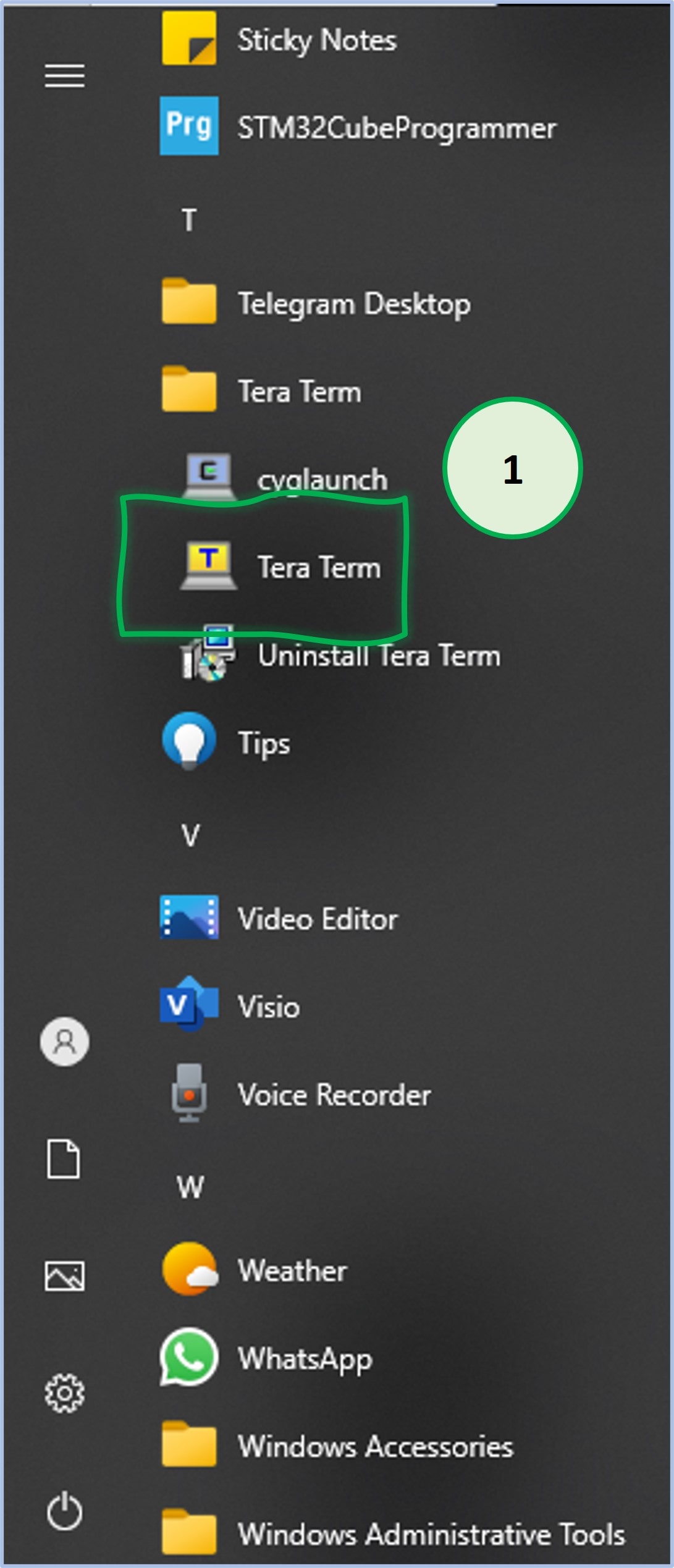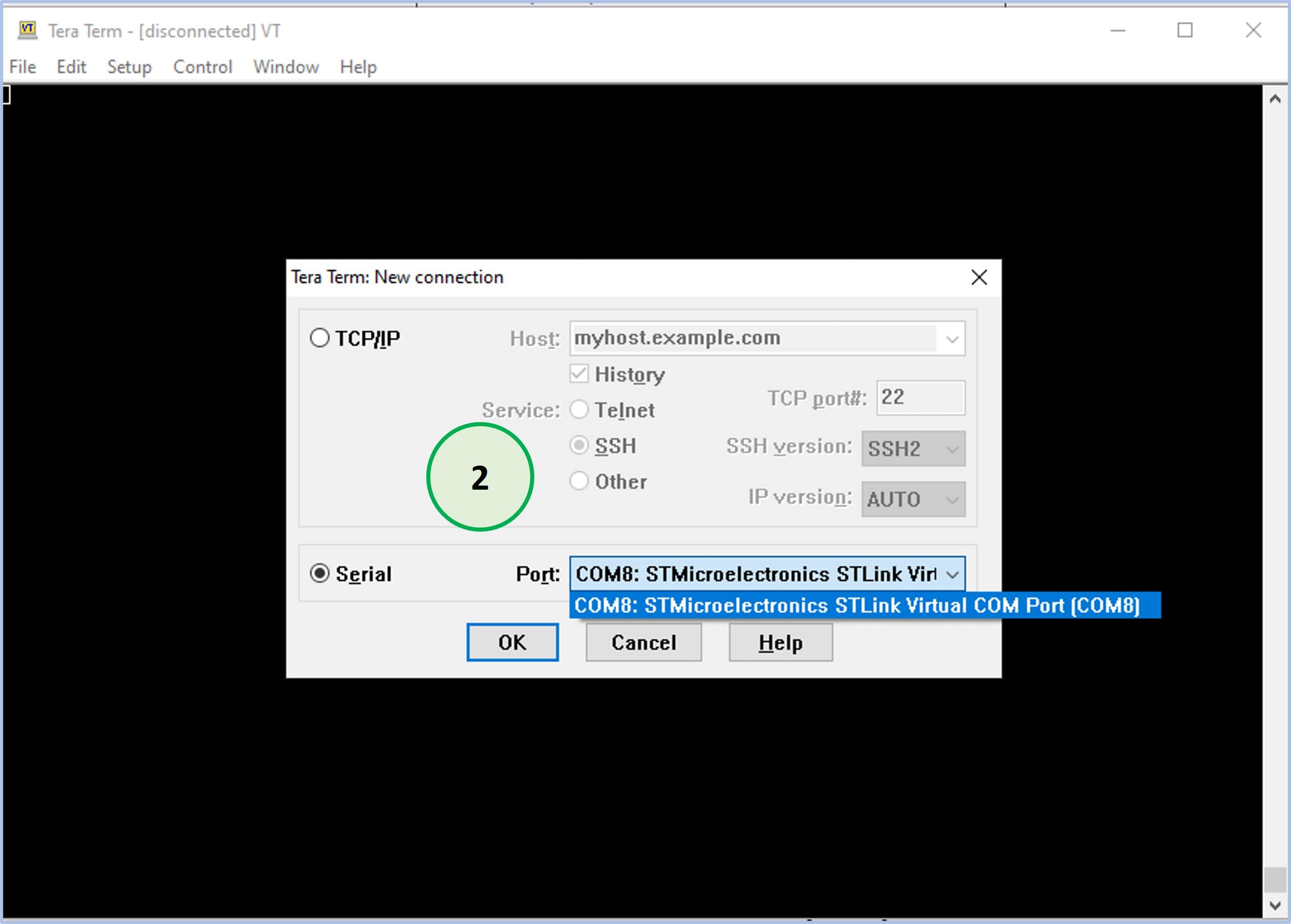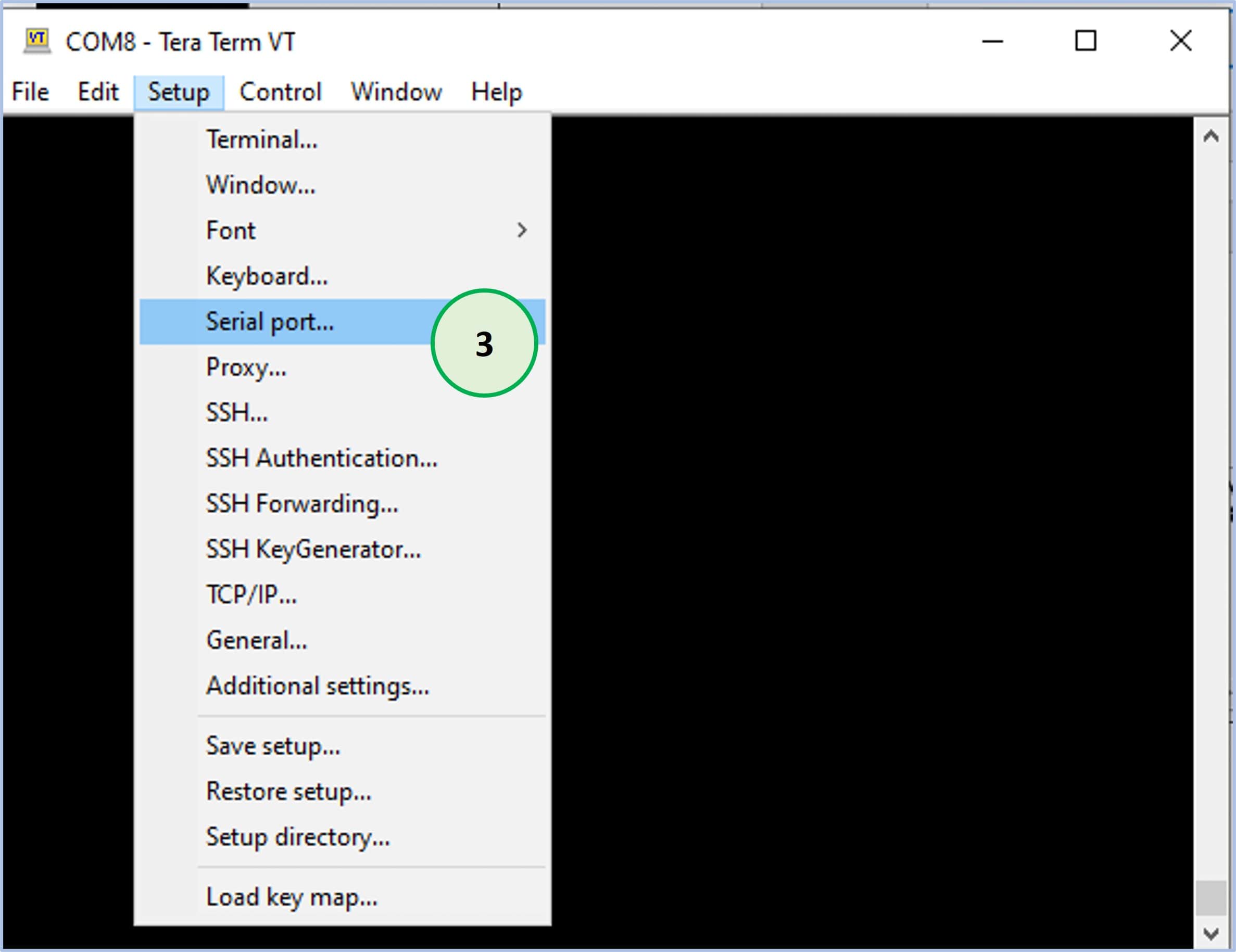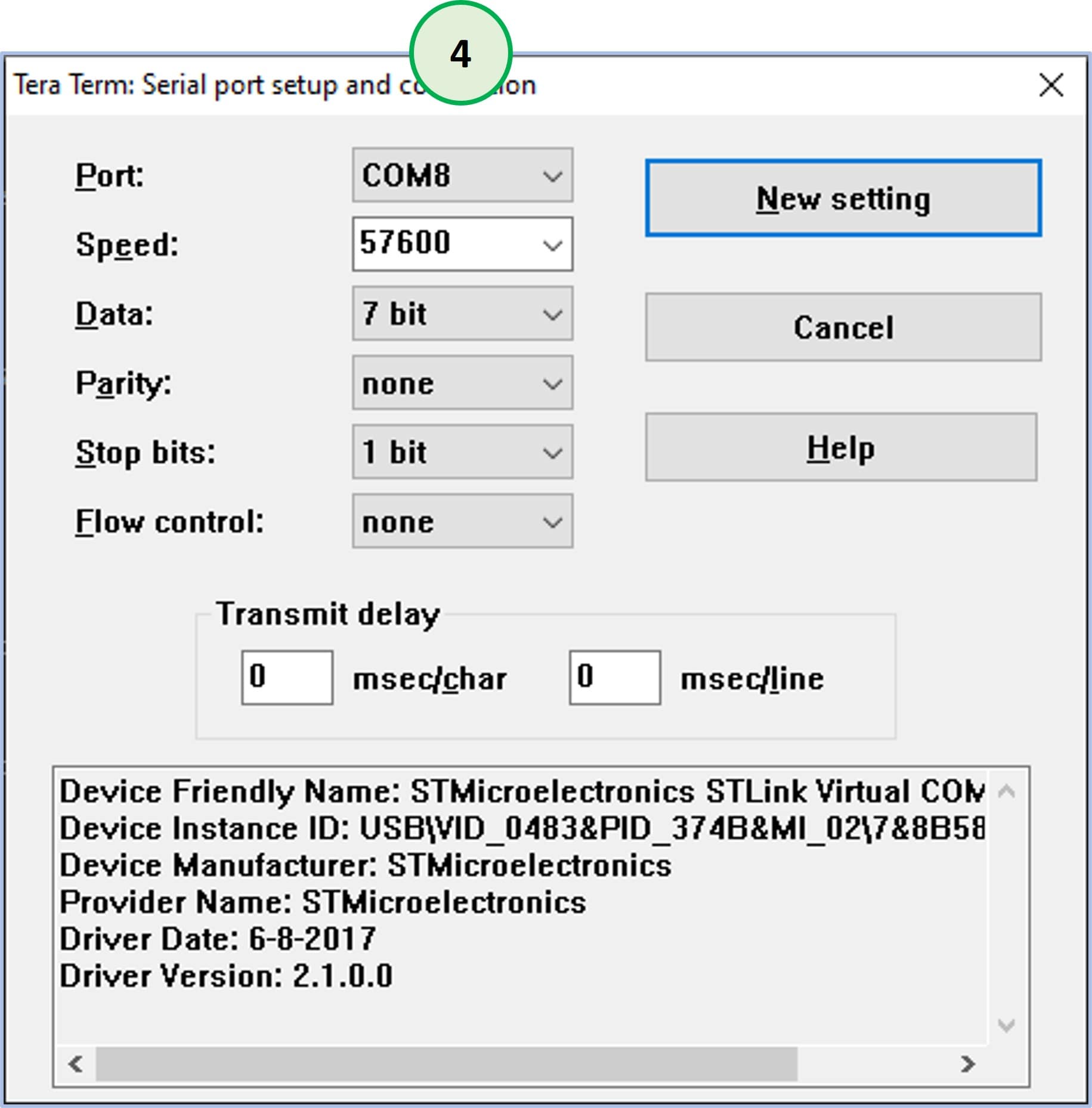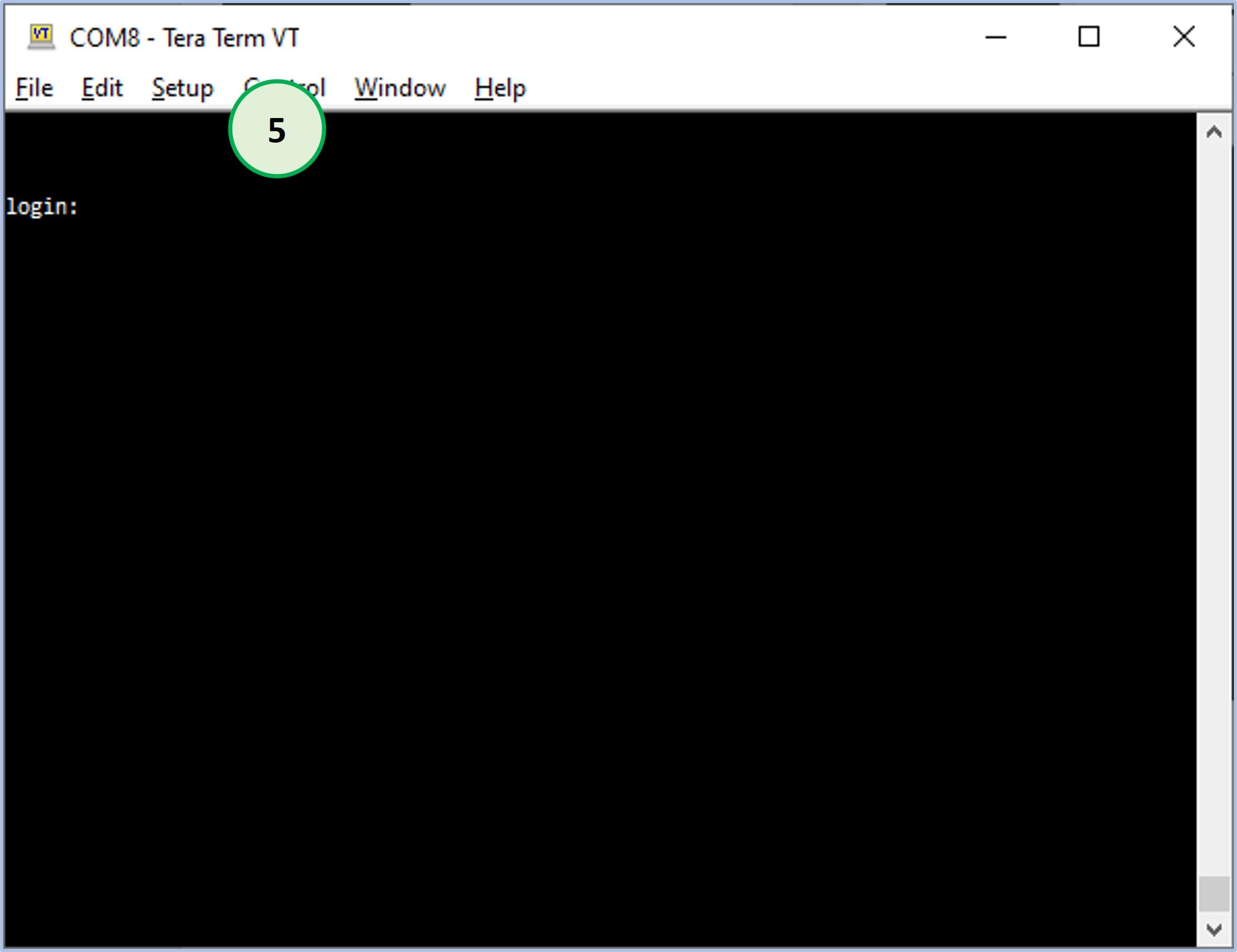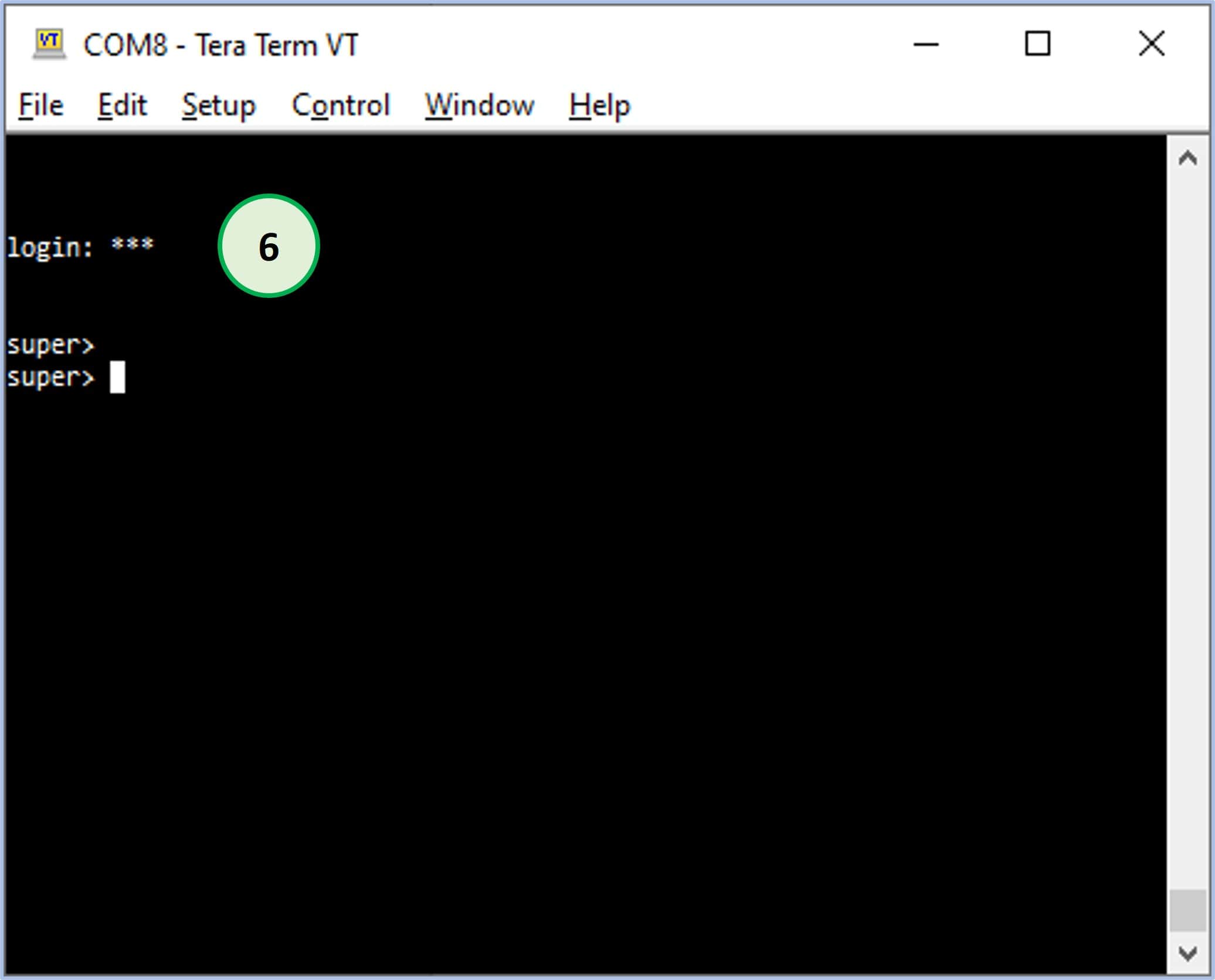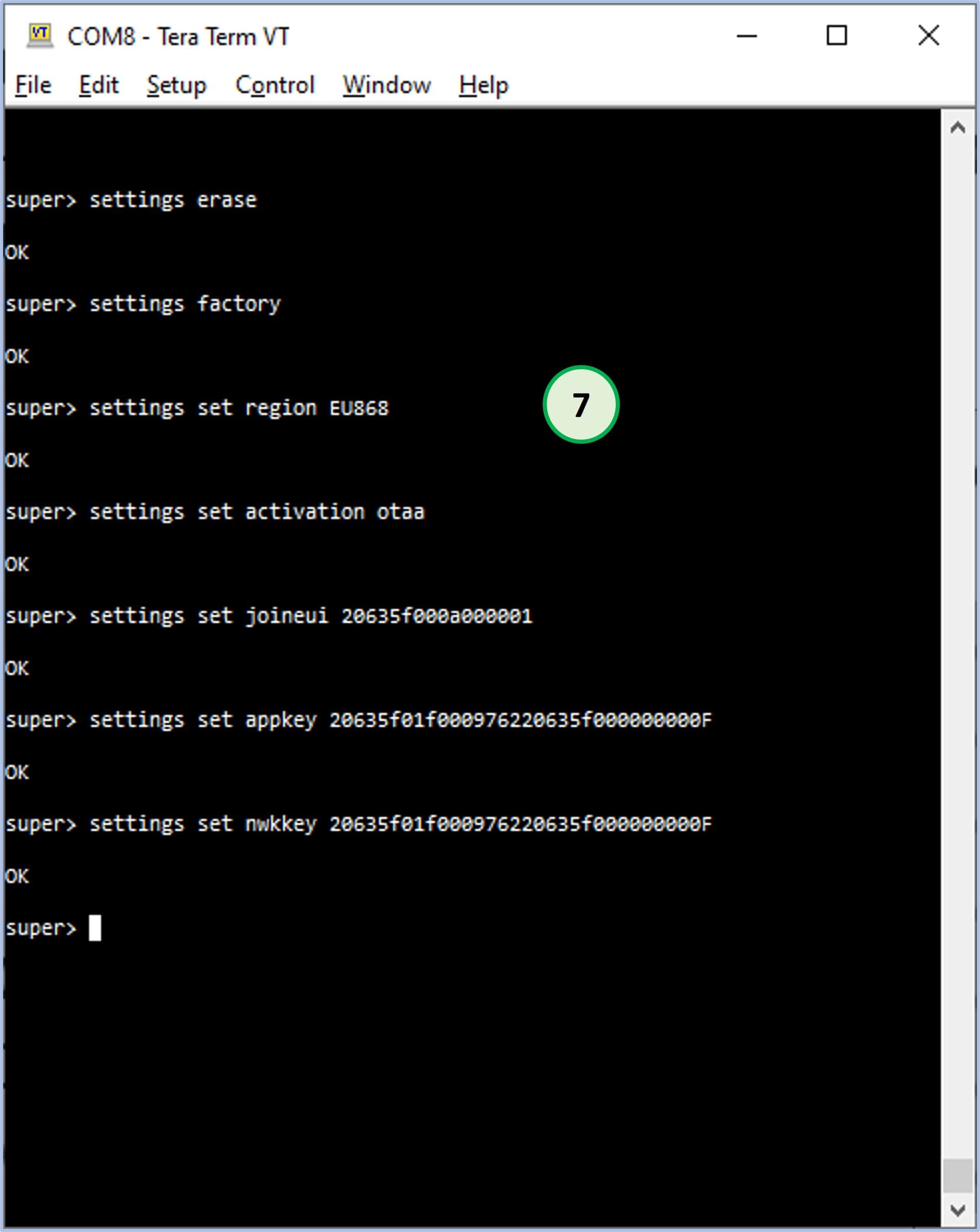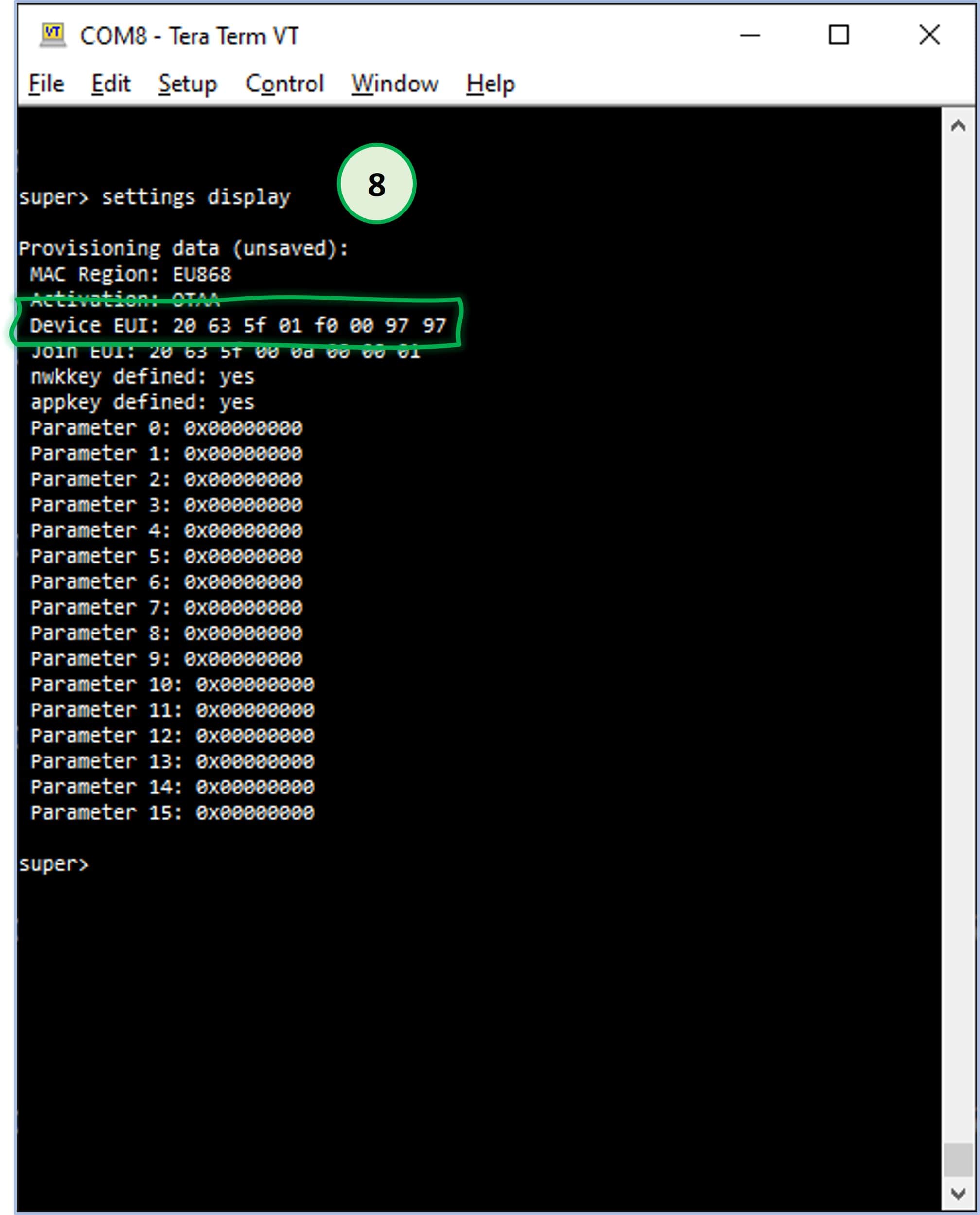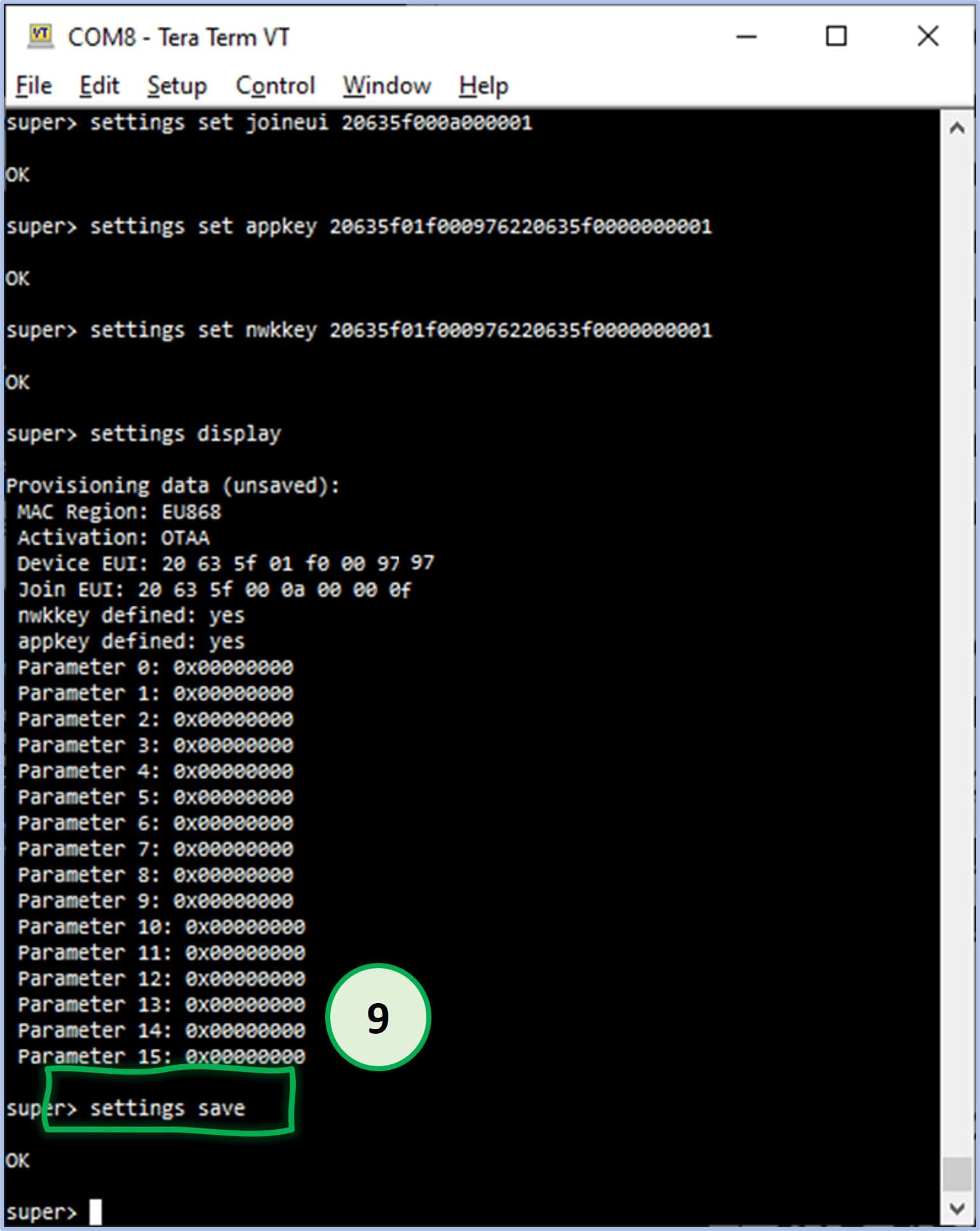In this step, you will
– Set the LoRaWAN® JoinEUI, AppKey and NwkKey parameters of on EVB
– View the DevEUI
Please note that it is assumed that you already have an account at TPC (ThingPark Community)
.
Now you have to connect to EVB using the Tera Term application using the serial connection, and then you have to set the serial connection parameter.