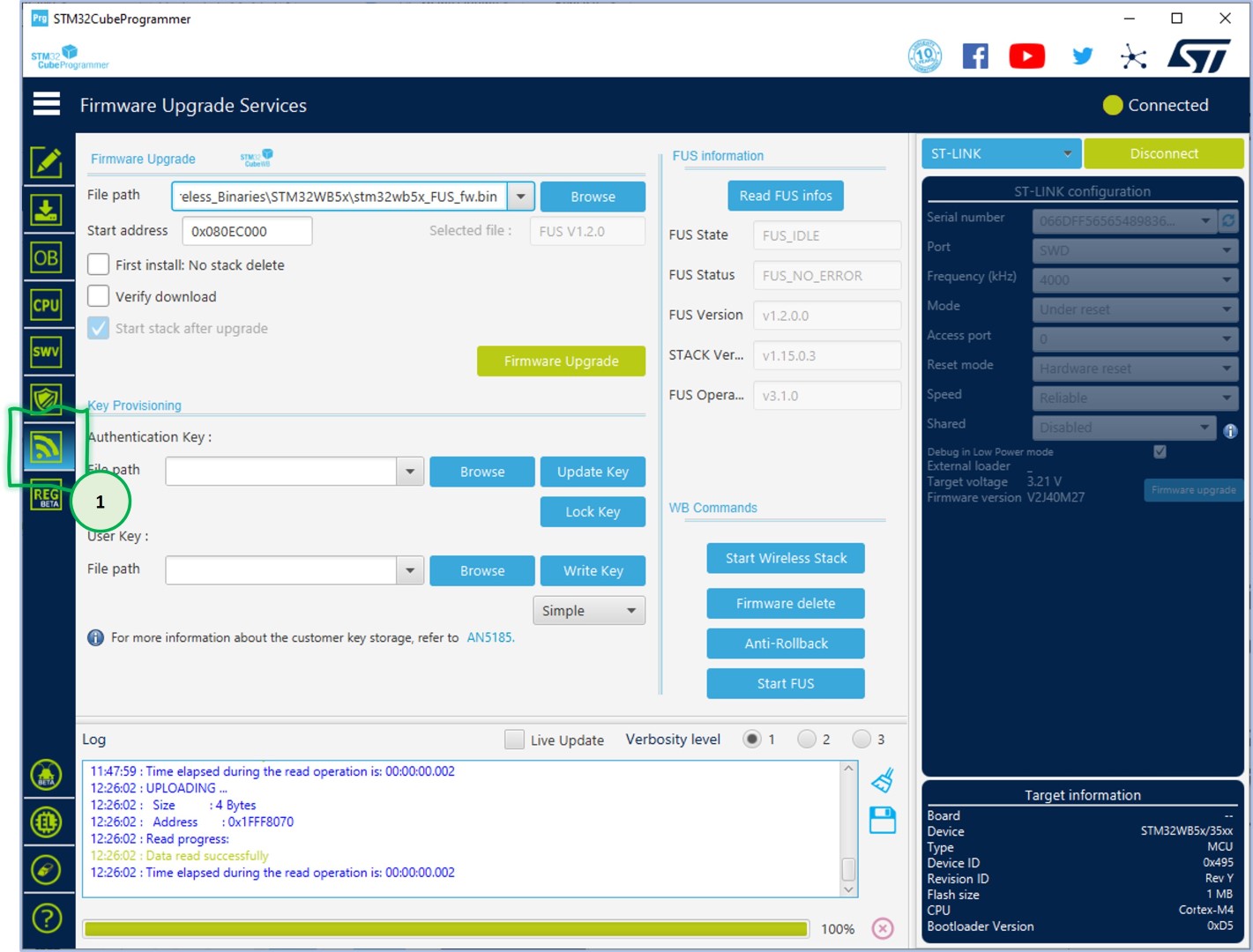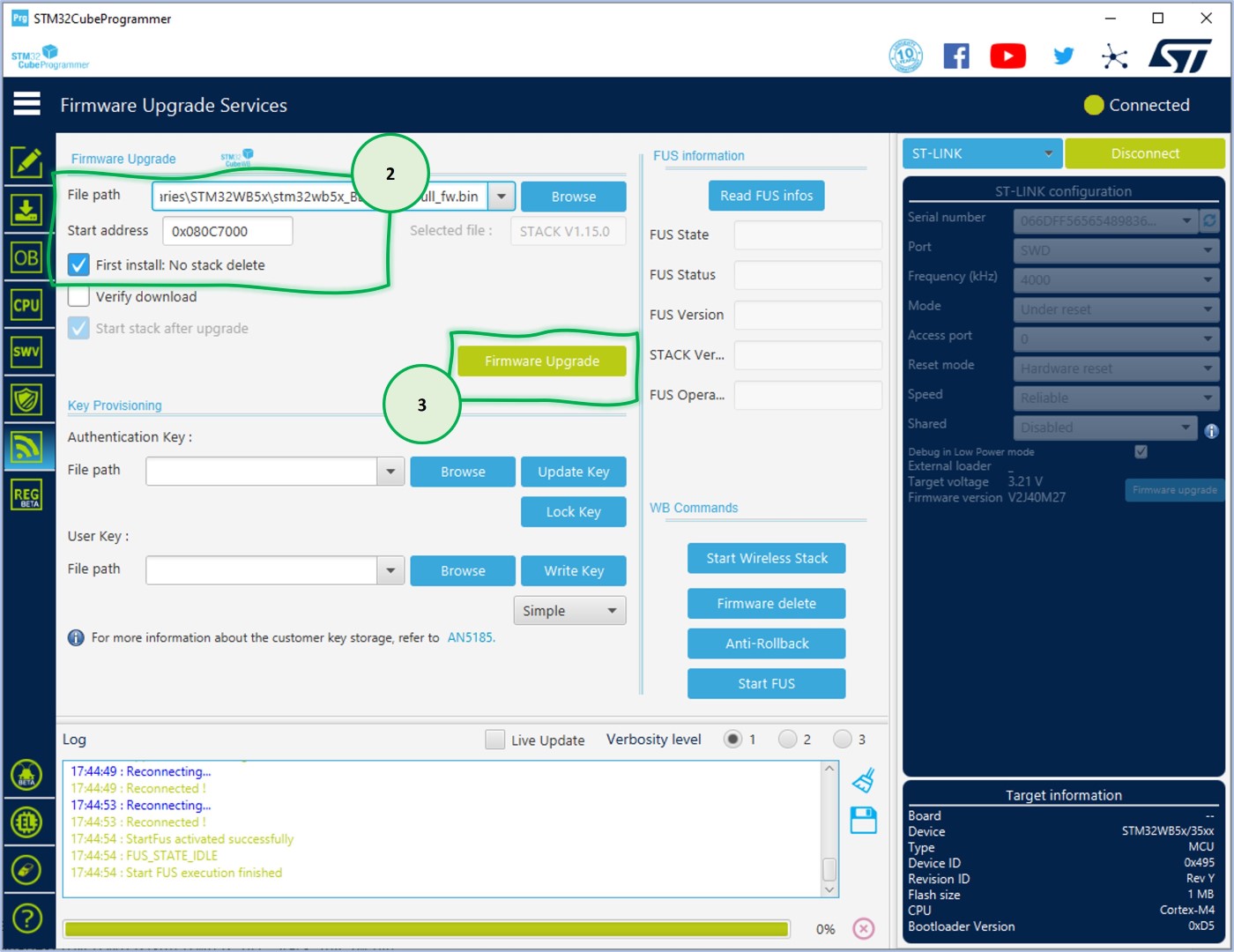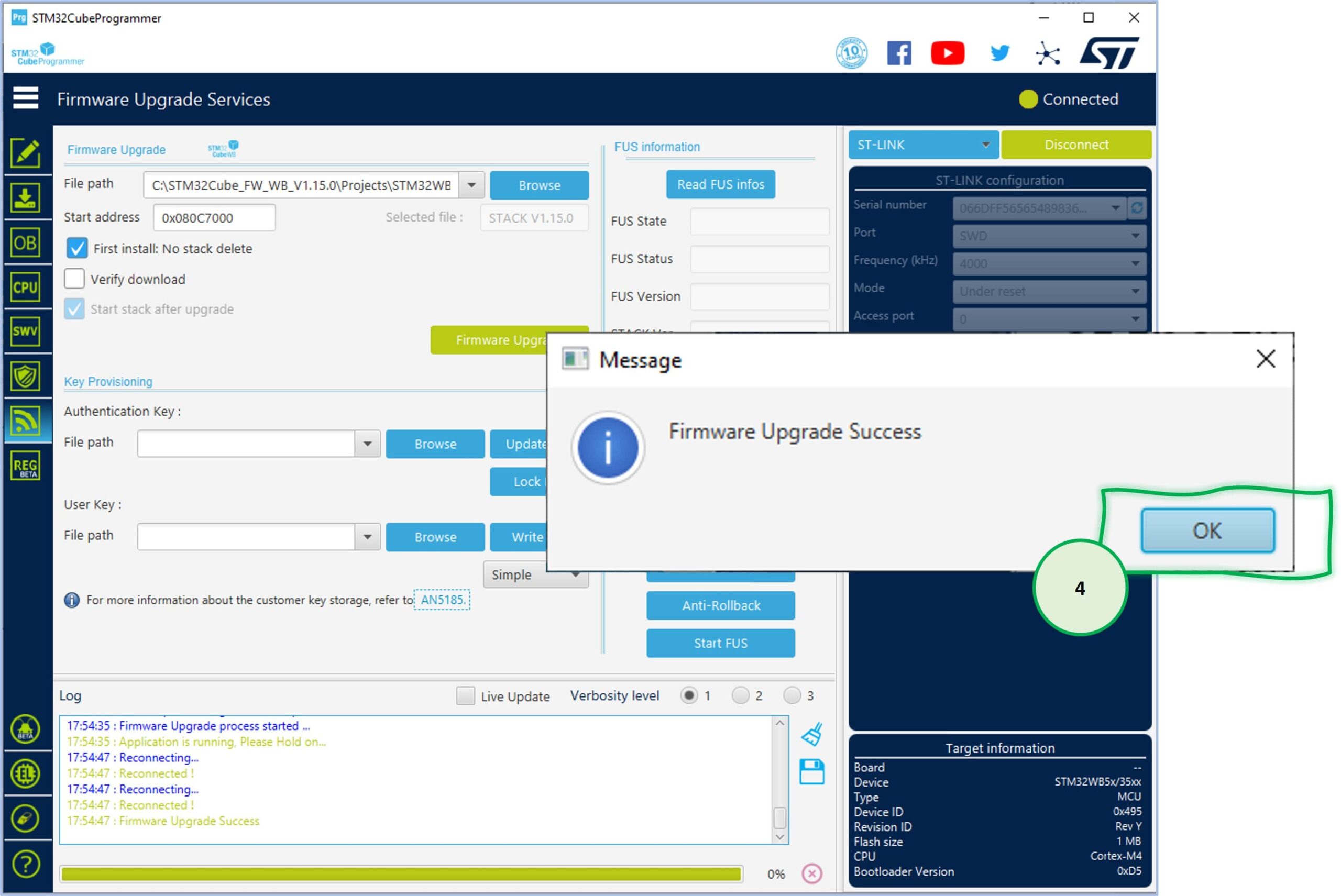In this step, you will flash (upload) the sample cli-demo firmware to test the functionality of the EVB.
Step 6 - Update the BLE Firmware of the Abeeway Geolocation Module
2
Browse for the file path that is pointing to the file that was downloaded in Step 2.
File Path: path of the stm32wb5x_BLE_Stack_full_fw.bin* (including file name)
Start Address: 0x080C7000
Select the First Install checkbox if this is the first time you are installing the stack.
3
To begin the installation of the Bluetooth BLE Stack, select the option labeled Firmware Install.
You successfully installed the BLE software by doing this, which is essential for the example application to function in the intended environment.
*Exact path of the Bluetooth BLE Stack file on the package: STM32Cube_FW_WB_V1.15.0\Projects\STM32WB_Copro_Wireless_Binaries\STM32WB5x\stm32wb5x_BLE_Stack_full_fw.bin ** Start address can change depending on the firmware version. Please refer to Application Notes when you downloaded the code