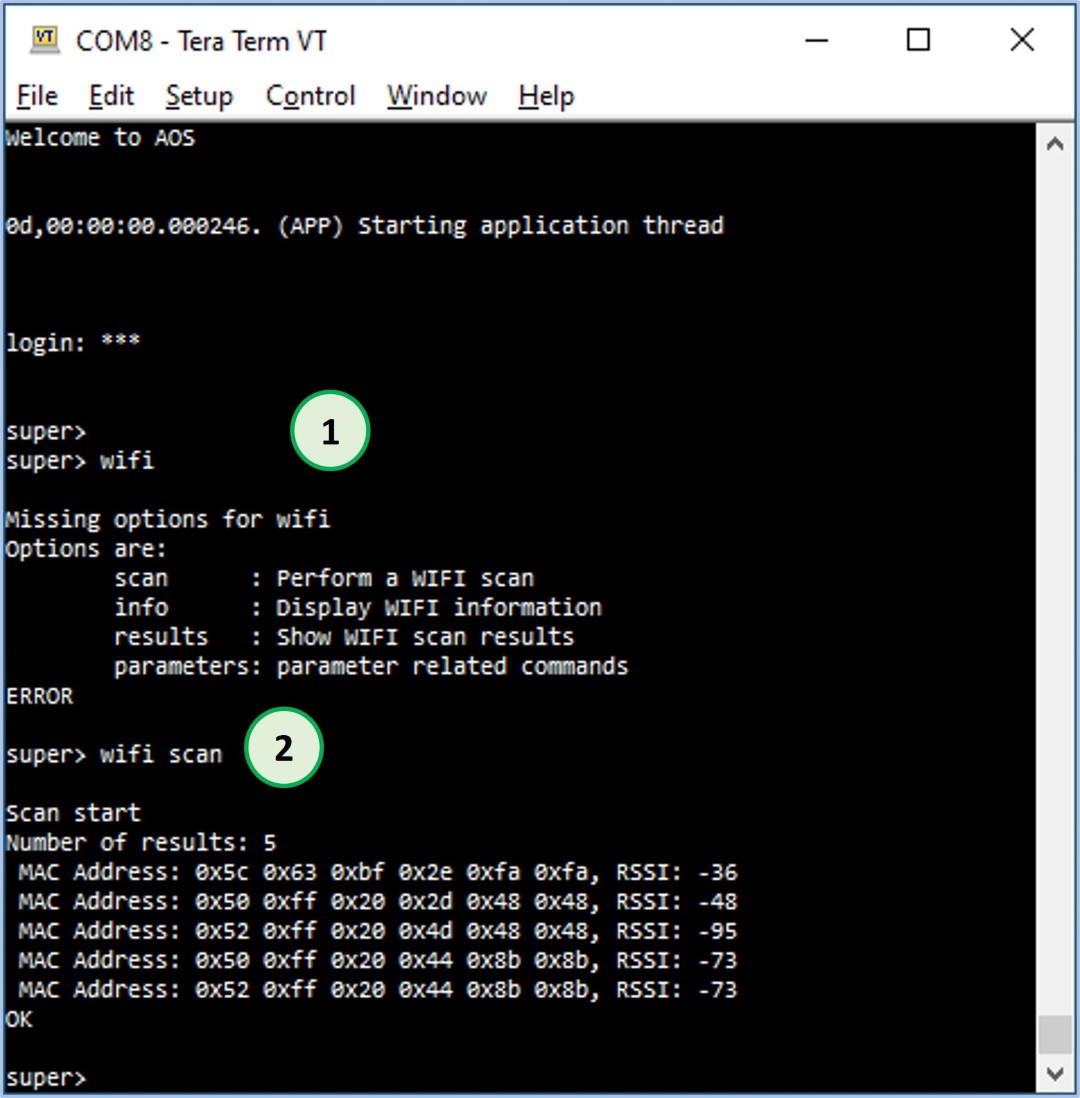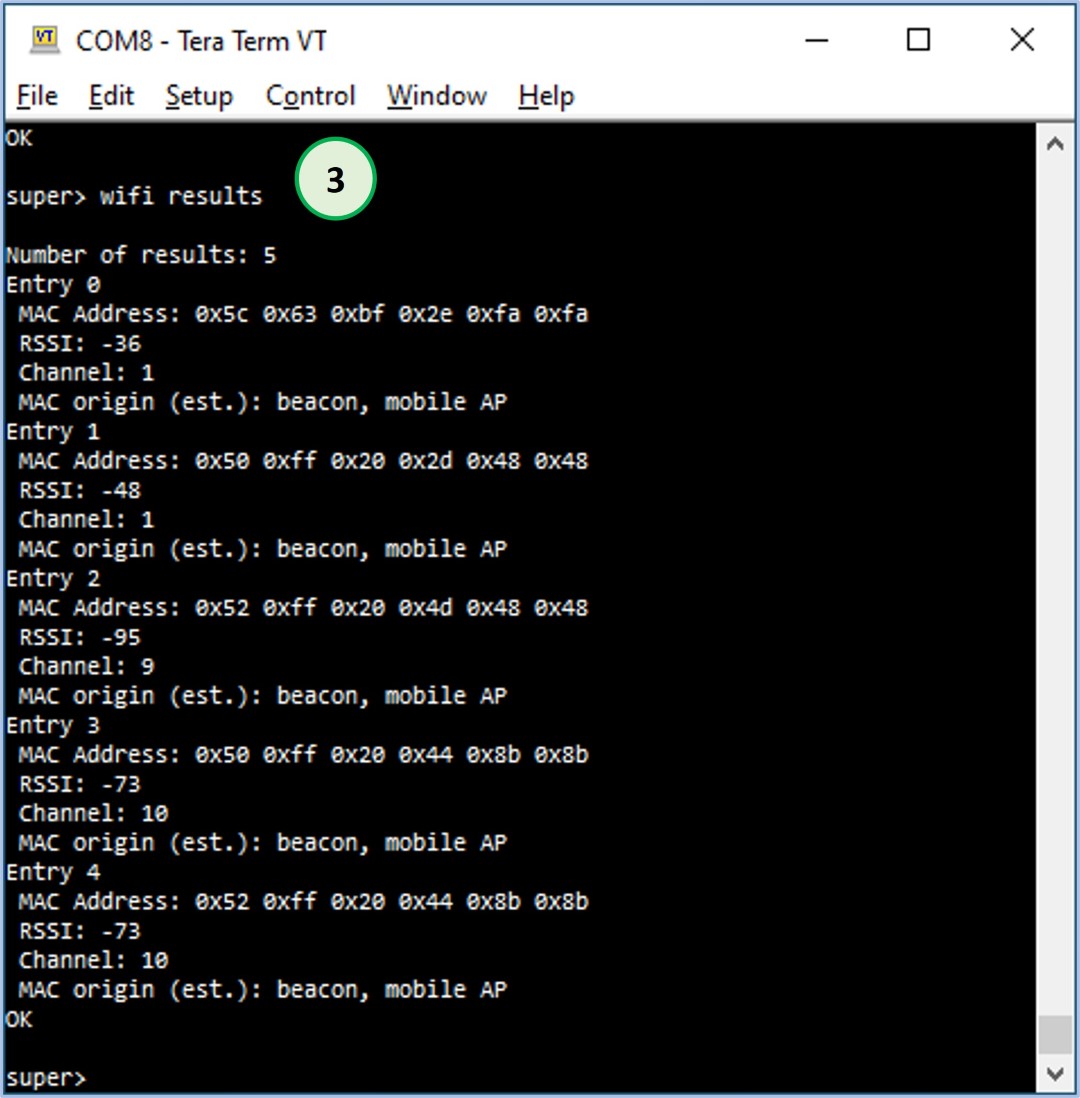You will get to experience the Wi-Fi scanner functionality of the EVB in this step. To accomplish this, you will need to carry out the following simple step:
-Connect to EVB using Tera Term
-Activate the Wi-Fi service of the EVB as a Wi-Fi sniffer
-Monitor the progress of the Wi-Fi signal reception