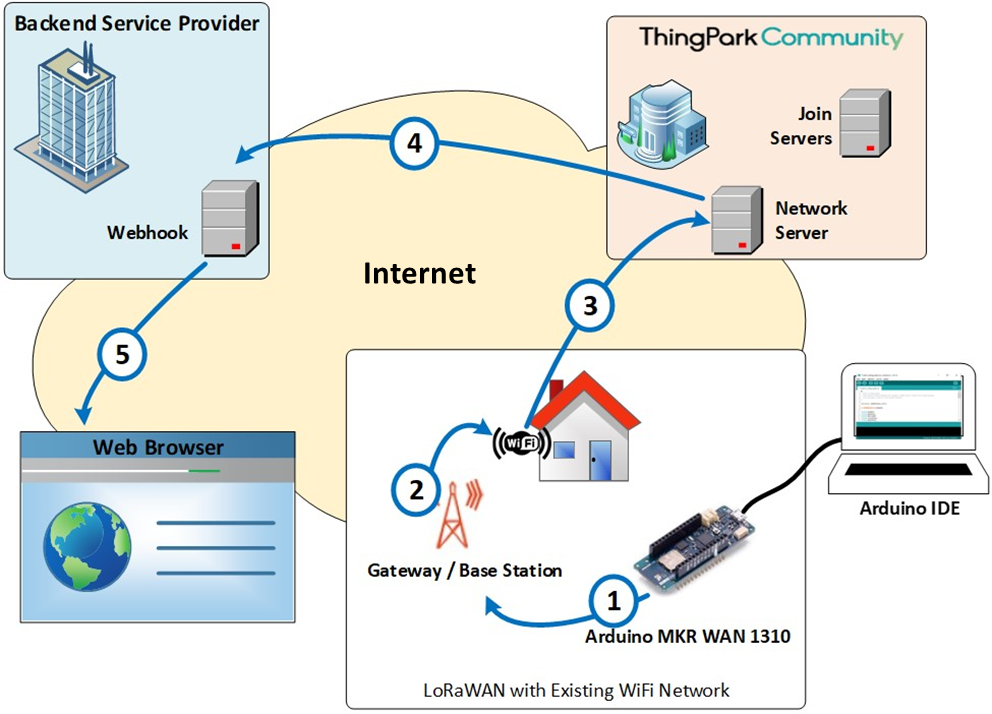The goal of this activity is to introduce the extensive services of the ThingPark Community (TPC) LPWAN platform, the Arduino development environment (Arduino IDE 2.0), a user-friendly integrated development environment (IDE), and an IoT module (Arduino MKR WAN 1310).
This exercise will enable you to use the Arduino IDE with an Arduino MKR WAN 1310 board to send a LoRaWAN® message to the Actility TPC platform. This exercise does not require prior knowledge of the Arduino environment or prior experience working with TPC. A deep understanding of computer hardware or software development is not required to successfully perform the activity.
This cookbook will, in a nutshell, demonstrate how to set up a whole LoRaWAN® solution using free services without any prior experience. Additionally, you can use any LoRaWAN® compatible sensor in this activity with only minor modifications.