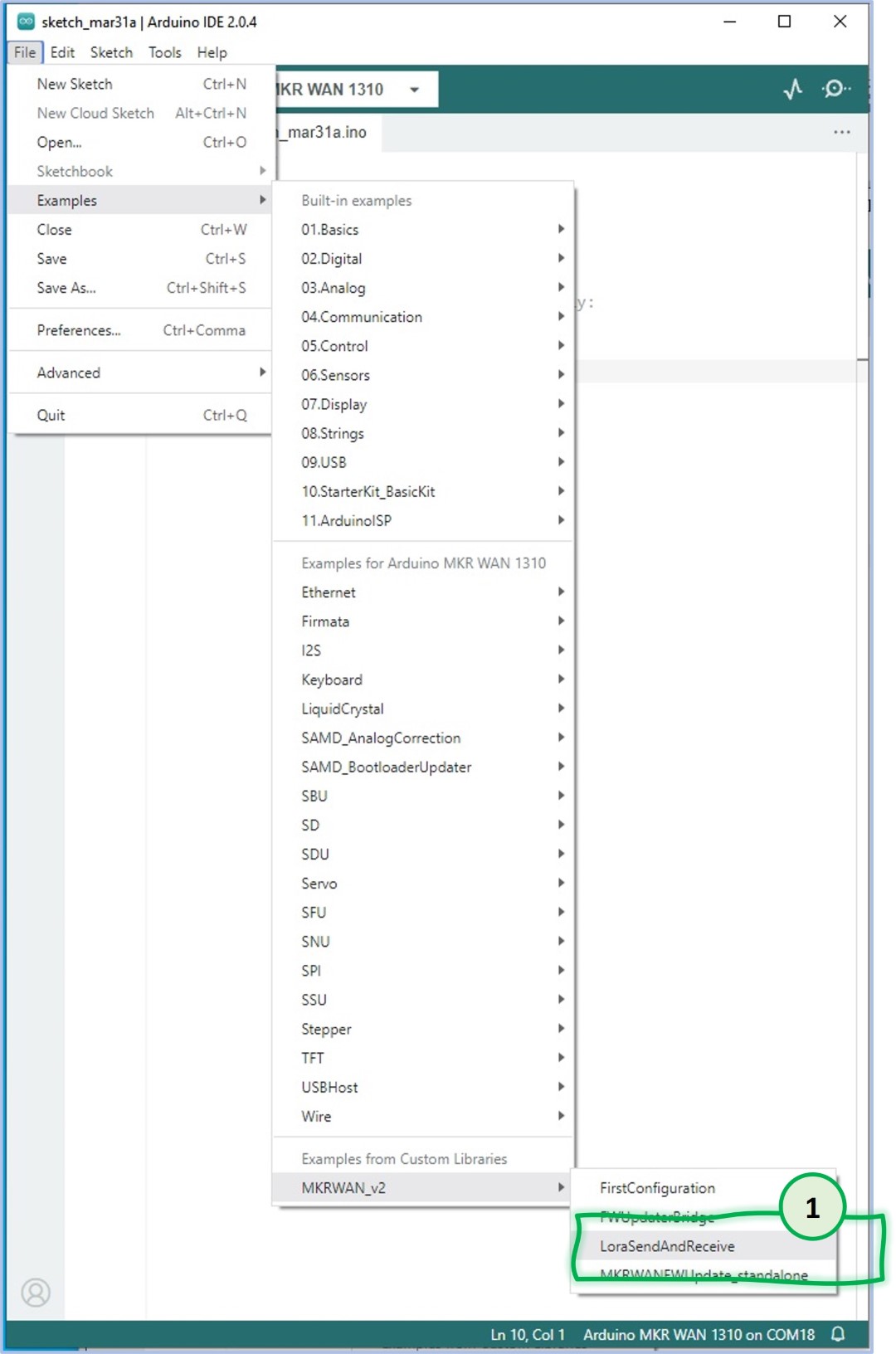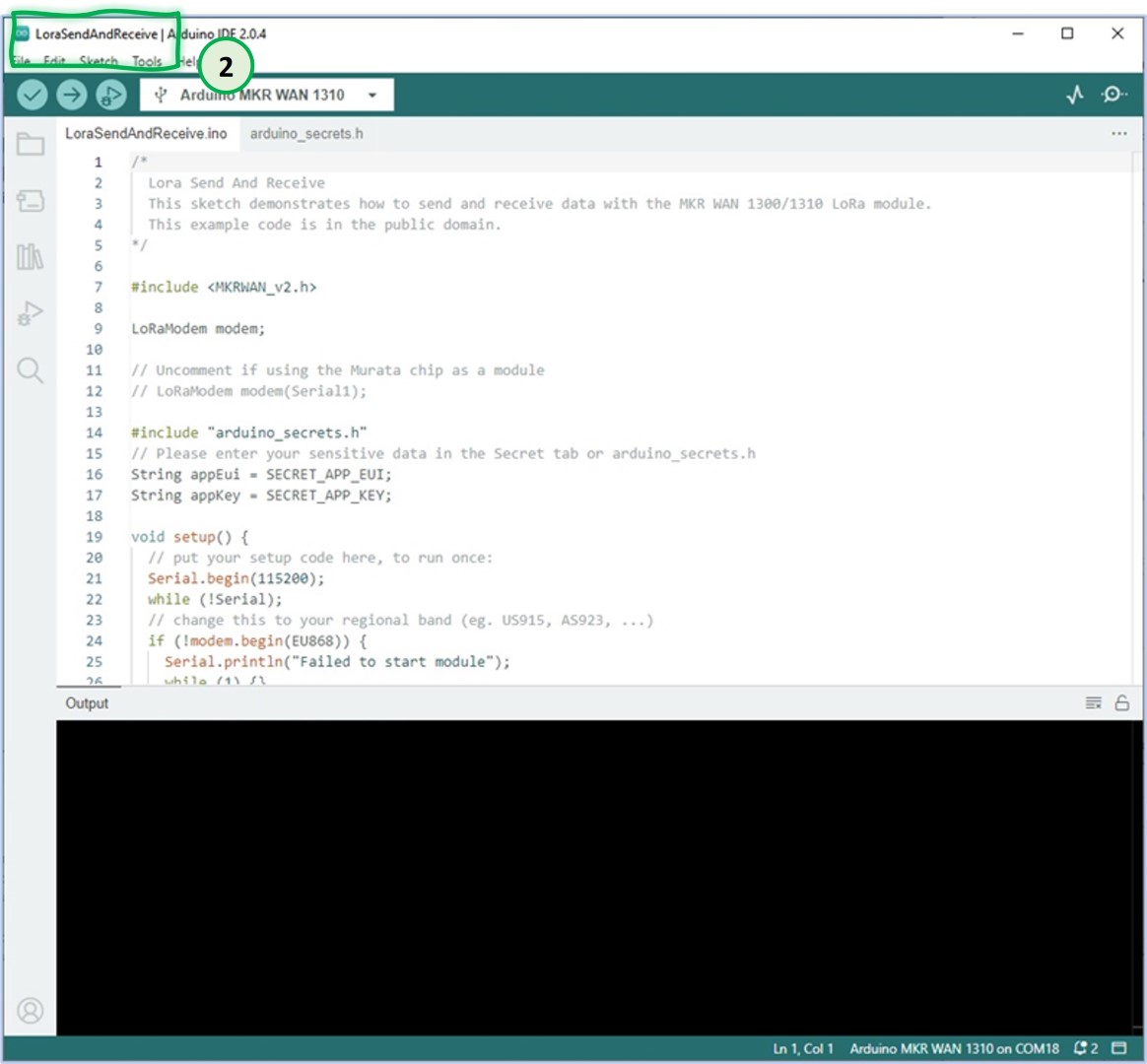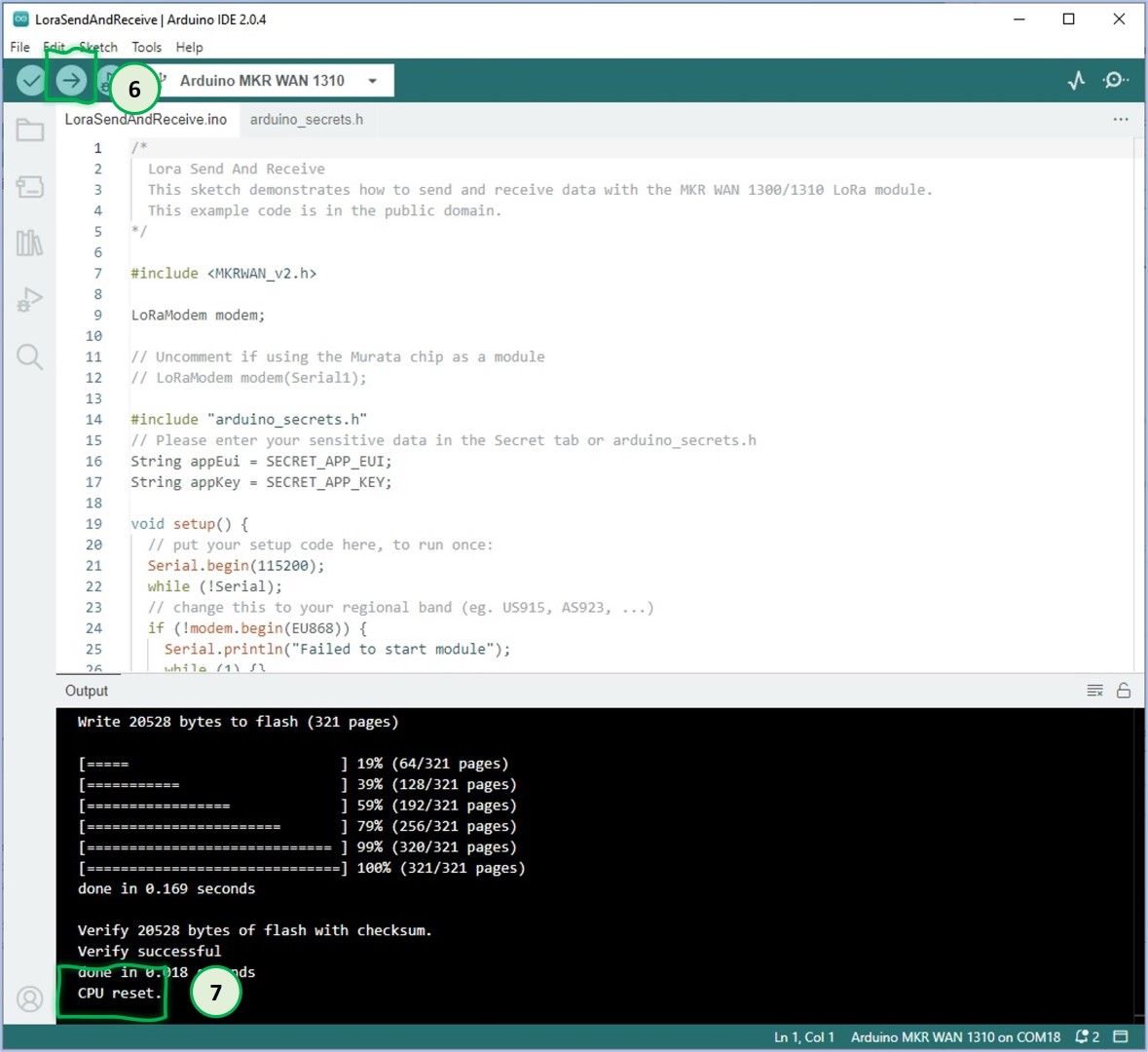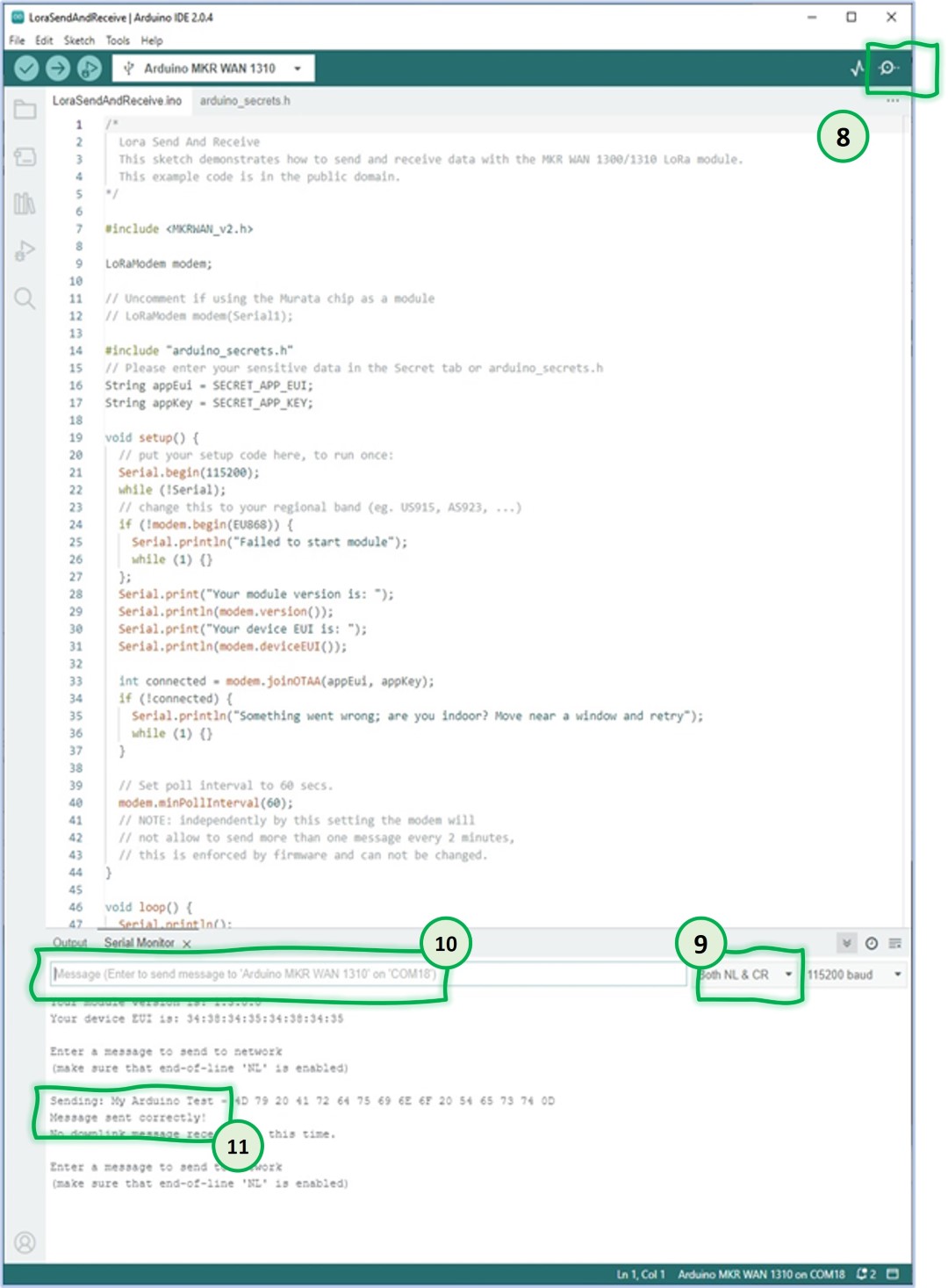In this step, you will:
– Use the LoraSendAndReceive sketch.
– Edit Arduino_secrets.h to enter the device credentials that you had decided on in Step 10.
– Run the sketch to observe that your LoRaWAN® packet is sent to TPC.
Now, your environment is ready to send your first LoRaWAN® packet is sent to TPC. For this purpose, you are going to use the example(*) sketch supplied by the MKRWAN library.