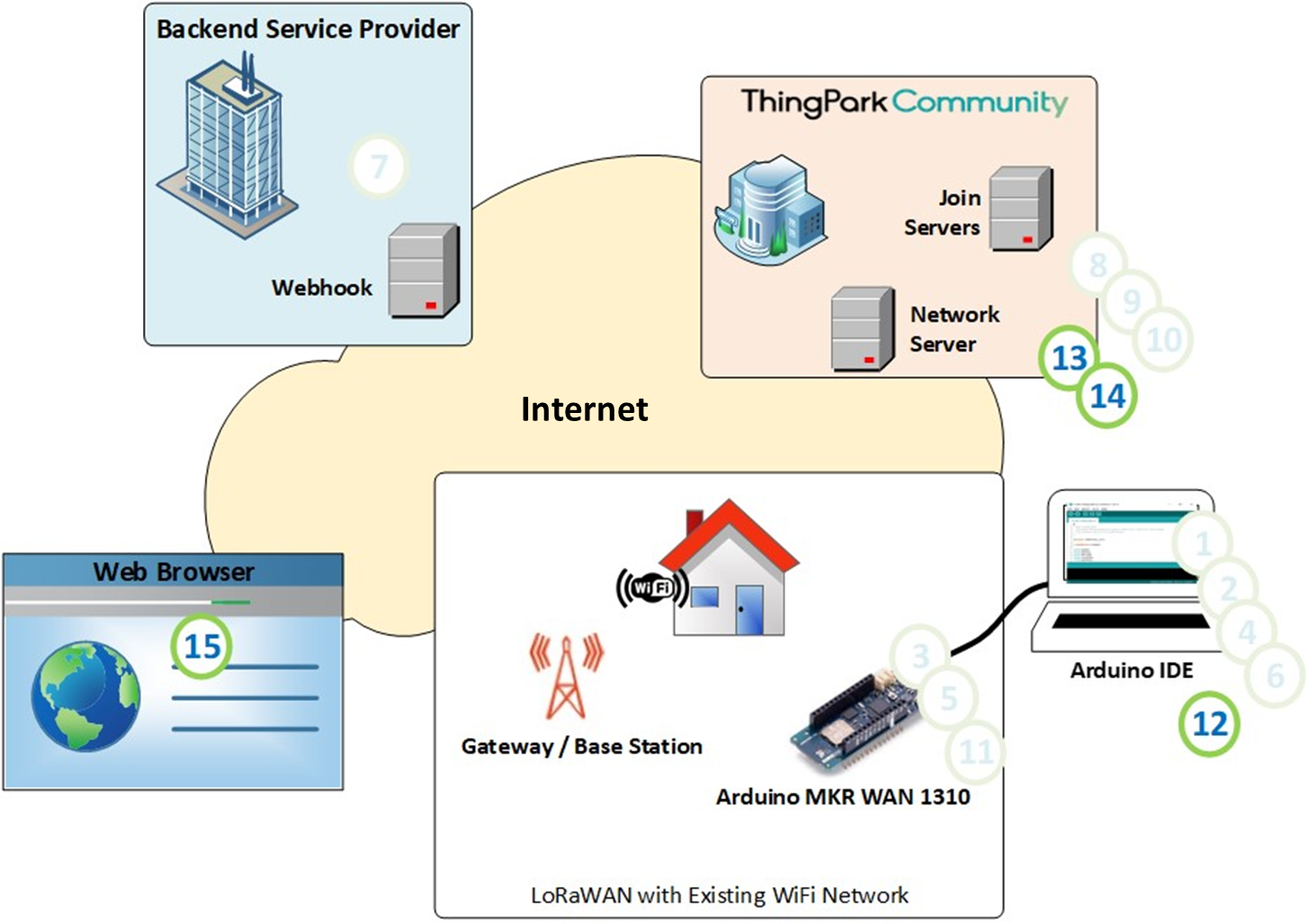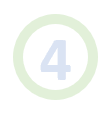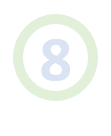In this activity, you are going to perform two categories of steps. 1st category is to prepare the environment , and 2nd category is to monitor the LoRaWAN® packets sent by Arduino MKR WAN 1310.
Monitoring Steps
Implementation Steps
Install Arduino IDE
Update IDE for Arduino MKR WAN1310 device
Test the IDE
Install LoRaWAN® library on your IDE
Update firmware of LoRaWAN® module on Arduino MKR WAN1310 device
Get DevEUI of Arduino MKR WAN1310 device
Create TPC Account
Create a backend application
Register backend application
Register device to TPC
Send LoRaWAN® packets
Monitoring steps
Monitor the LoRaWAN® packets on the Arduino IDE console.
Monitor the LoRaWAN® packets on the TPC Admin console.
Monitor the LoRaWAN® packets on the ThingPark Wireless Logger.
Monitor the LoRaWAN® packets on the Webhook site.