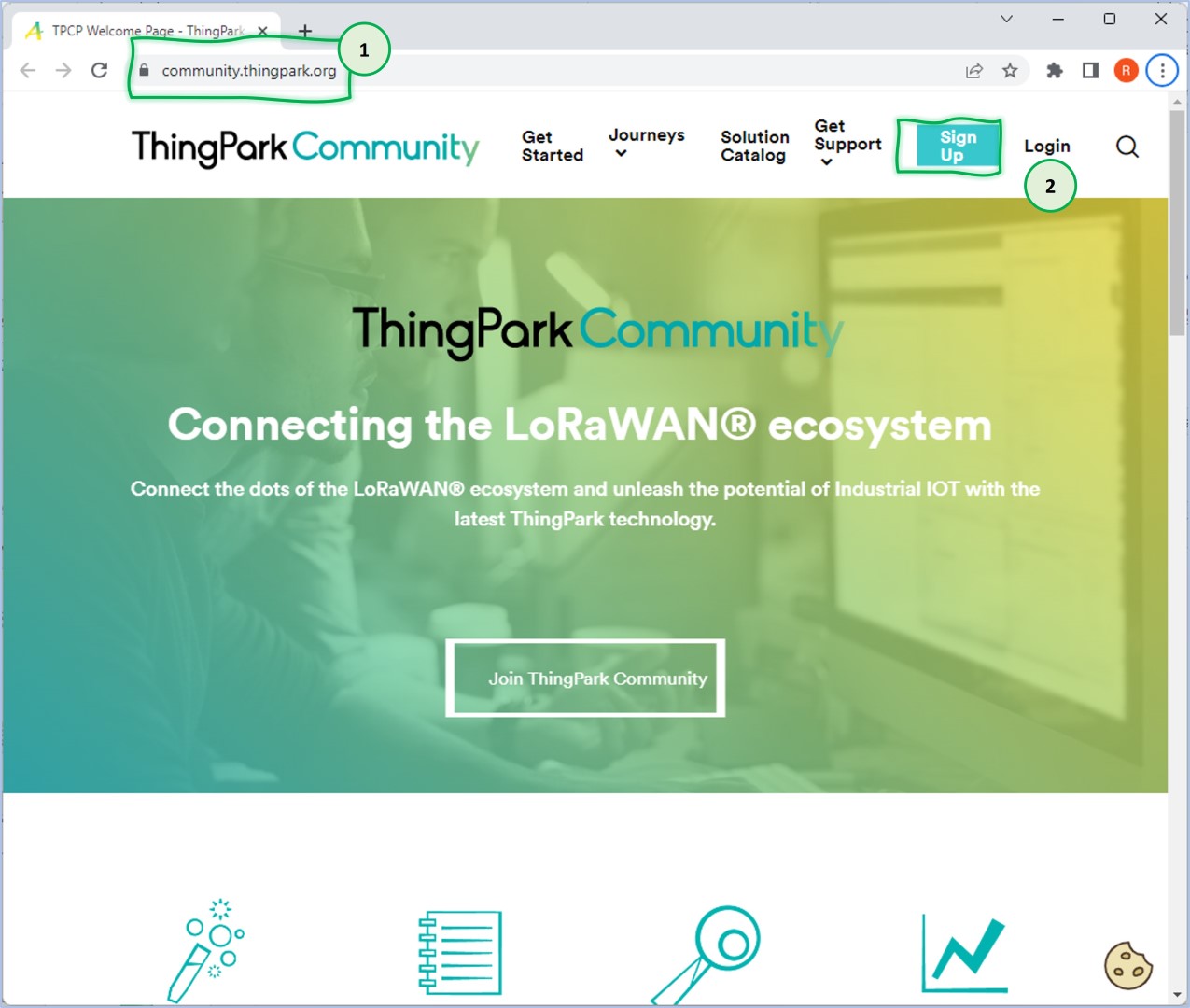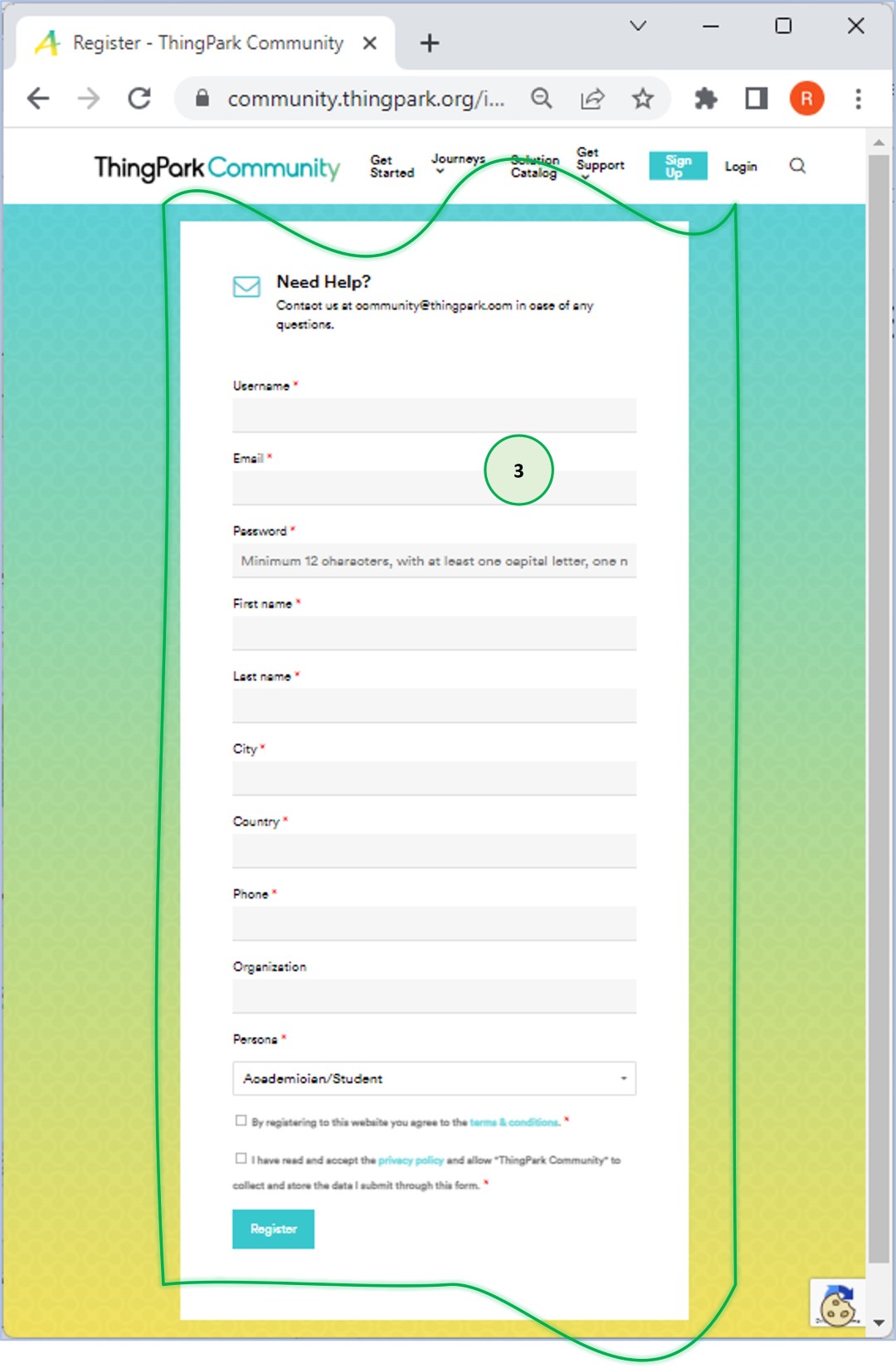In this step, you will:
Create an account on TPC (ThingPark Community platform)
Step 1 – Register a new account in ThingPark Community
To receive location updates from your Smart Badge when it falls within the range of the ThingPark Community (TPC) network, it’s essential to possess a TPC account. Here’s a step-by-step guide to registering for a free account on the ThingPark Community website. This account will enable you to stay informed about your Smart Badge’s whereabouts.