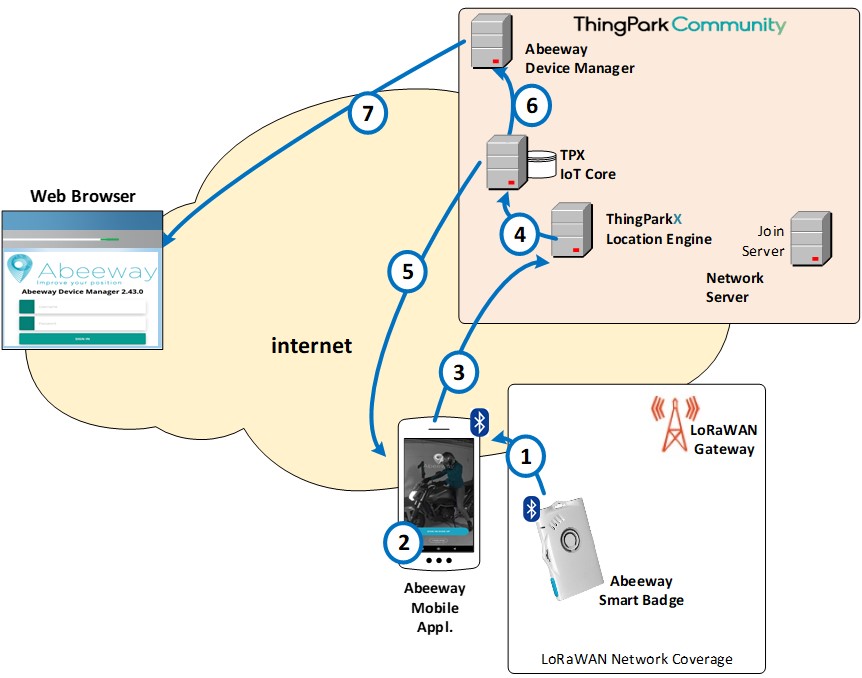The Abeeway Smart Badge plays a central role in this solution by sharing your location data. This data is sourced either from your mobile phone (when in close proximity to the Smart Badge) or from the LoRaWAN® community network (when the mobile phone is at a distance). This arrangement ensures that regardless of your mobile phone’s proximity, your Smart Badge’s location is tracked.
To facilitate tracking, two tools come into play: the Abeeway Mobile Application for your smartphone and the Abeeway Device Manager for your web browser. These applications empower you to monitor the movements of your Smart Badge. The nature of the information flow hinges on the proximity between your Smart Badge and your mobile phone, where the Abeeway Mobile Application is installed.