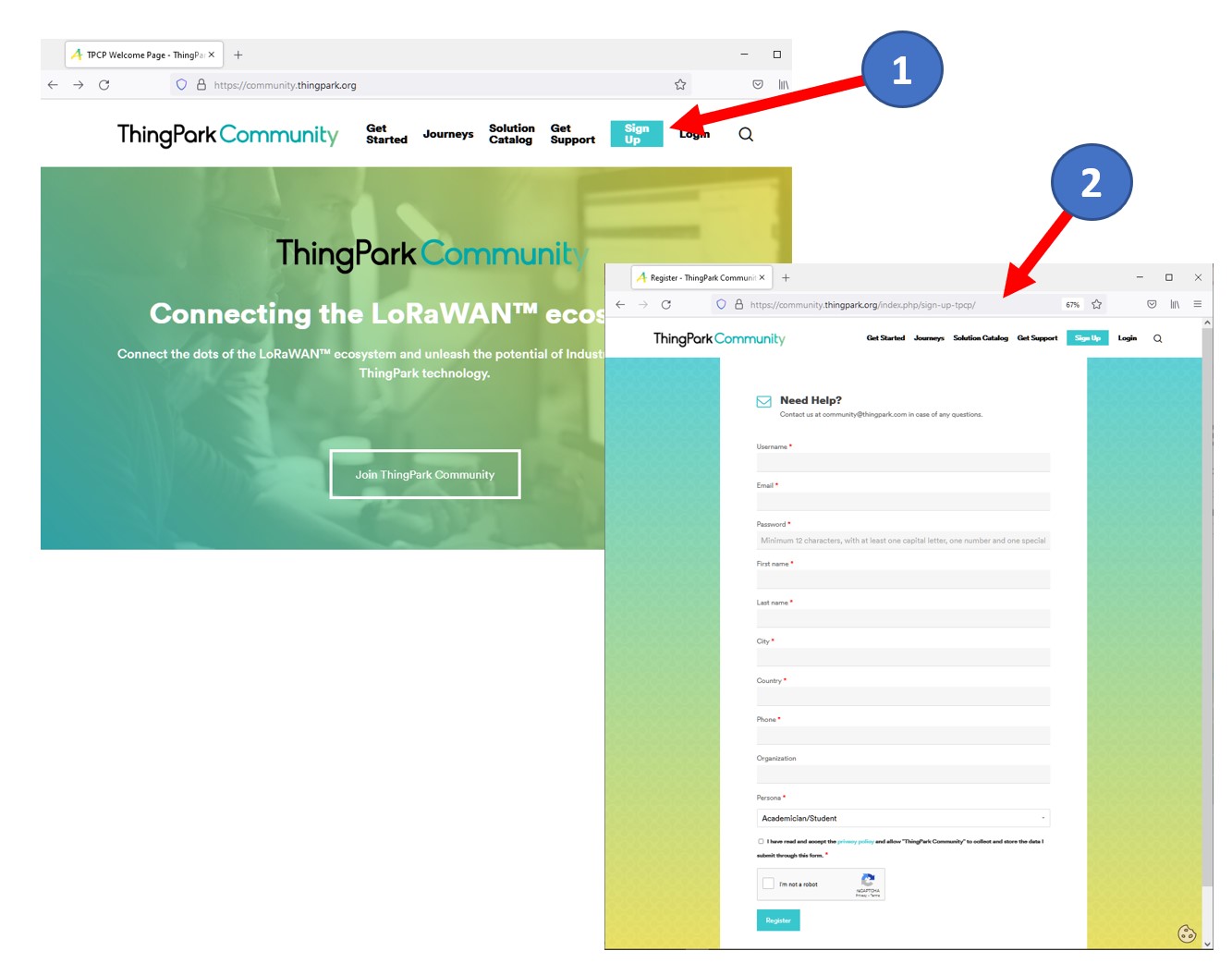In order to manage your LoRaWAN® network, we are going to use the ThingPark Community Platform (TPCP), which is powered by ThingPark Enterprise running in the cloud. In Step 1, you are going to create an account on ThingPark Community Portal, which provides free access to TPCP Platform for any non-commercial use up-to 50 LoRaWAN® end-devices. You can configure one or multiple gateways to create your network: in general LoRaWAN® networks provide a better quality of service when you have macro-diversity (i.e. multiple gateways are able to receive device uplinks).
In order to create a ThinkPark Community account, please visit ThingPark Community
This portal provides information about LoRaWAN® and related IoT topics. We are going to use that page to create an account on TPCP. Please select Sign Up as shown.