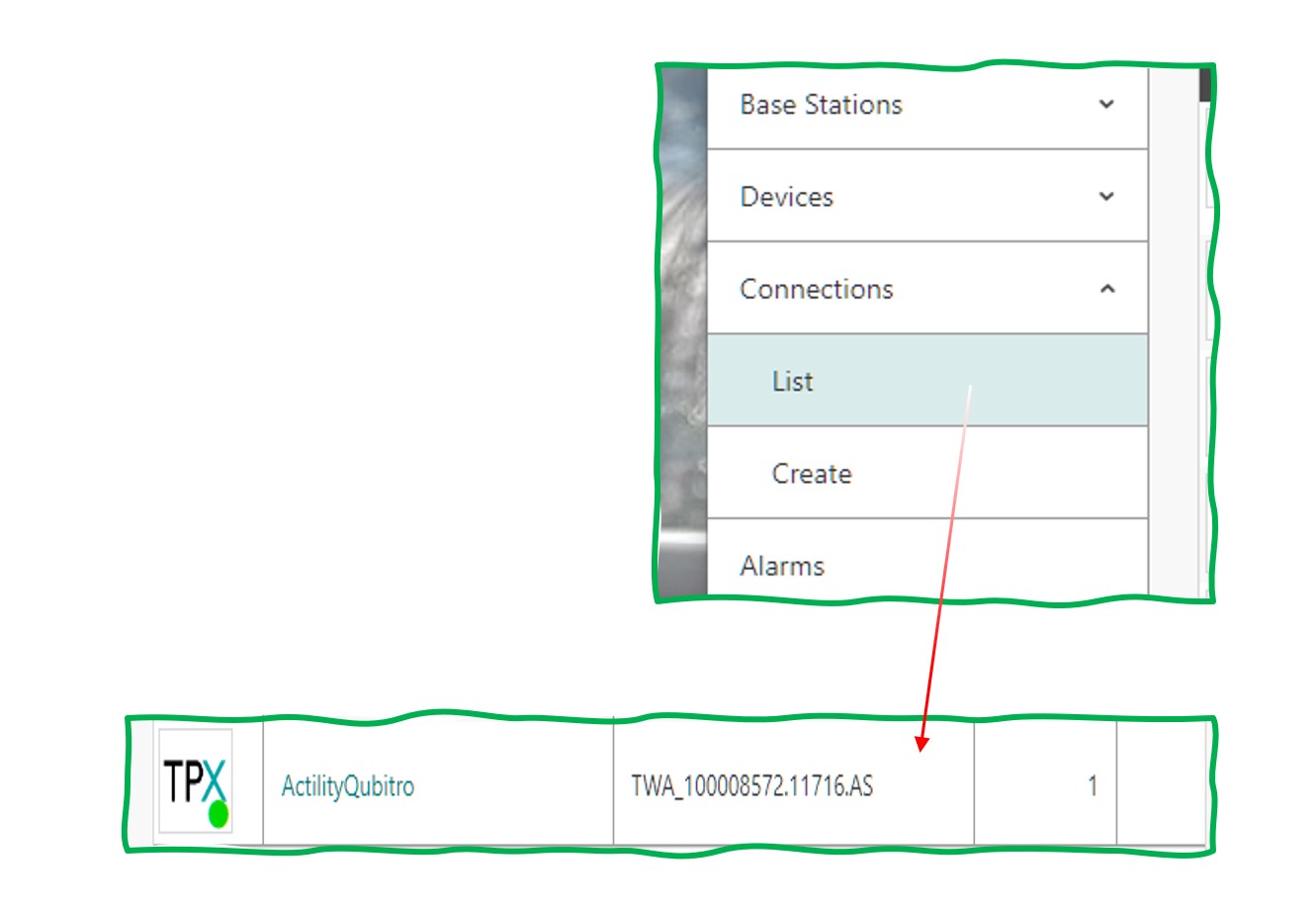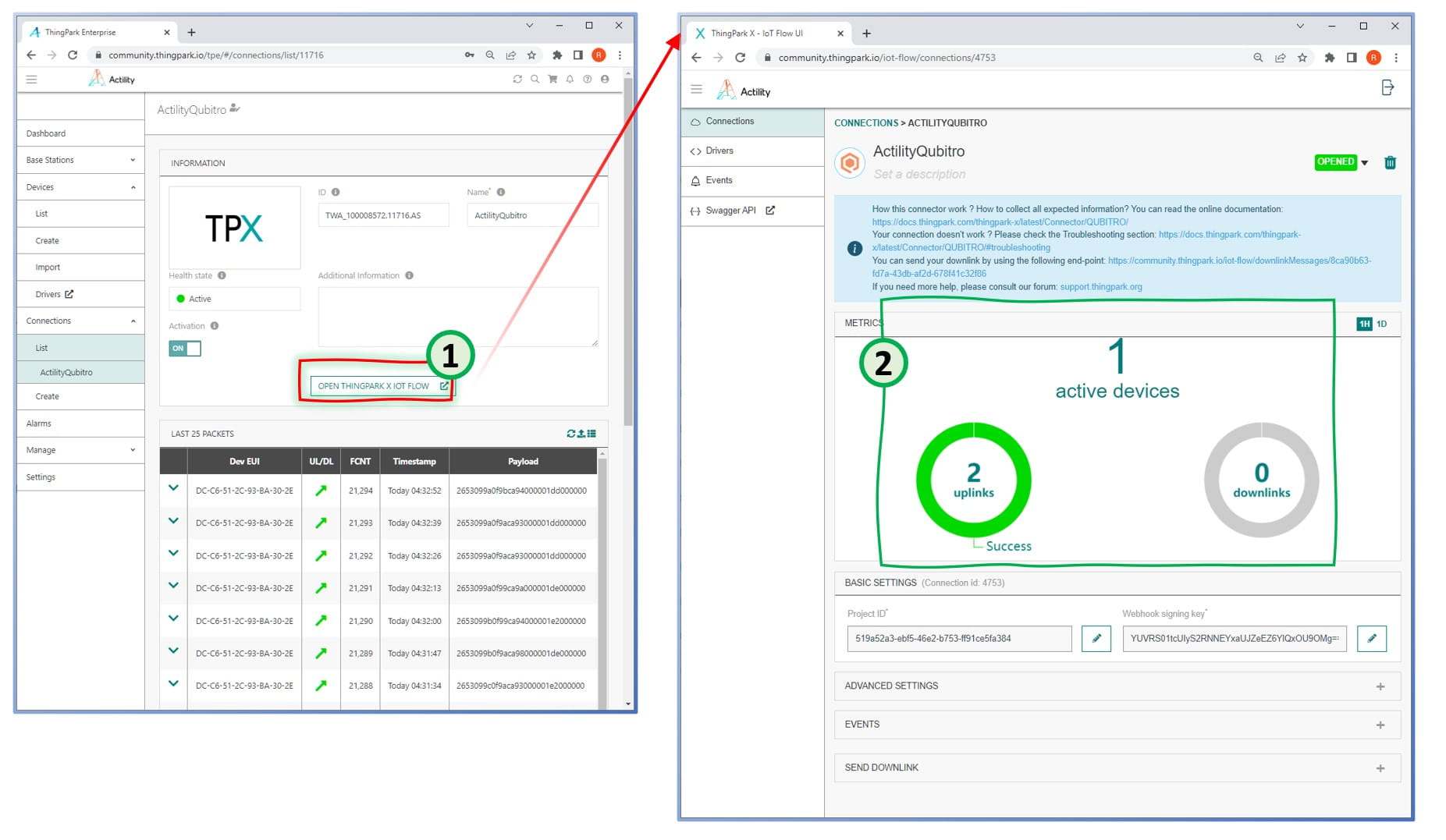In the Connections section of your TPC account, you will find that the connection condition can be viewed. To access this panel, choose Connections from the left-hand menu of the TPC and then choose List from that option.
You are now able to obtain additional details about the connections on TPC.