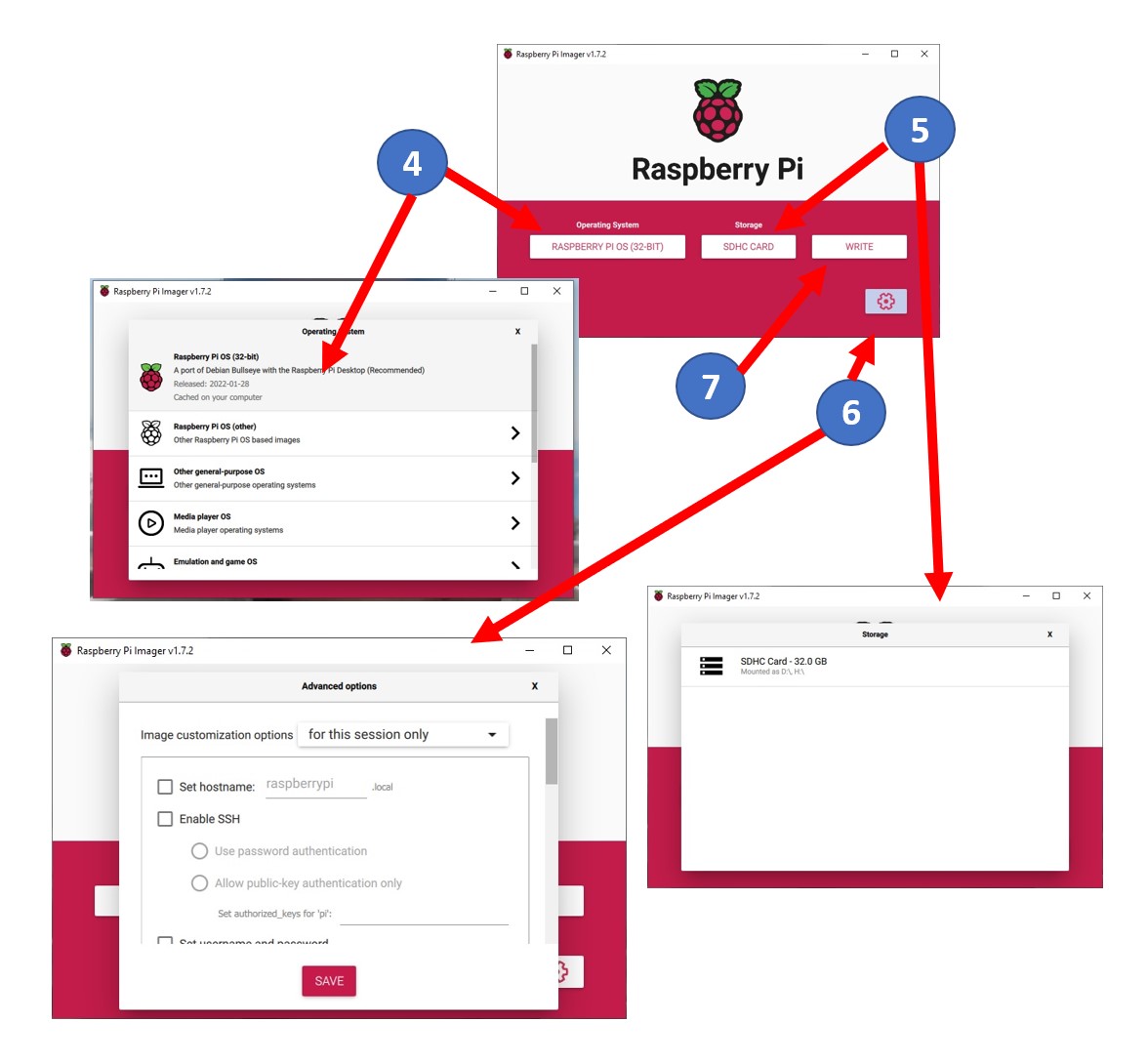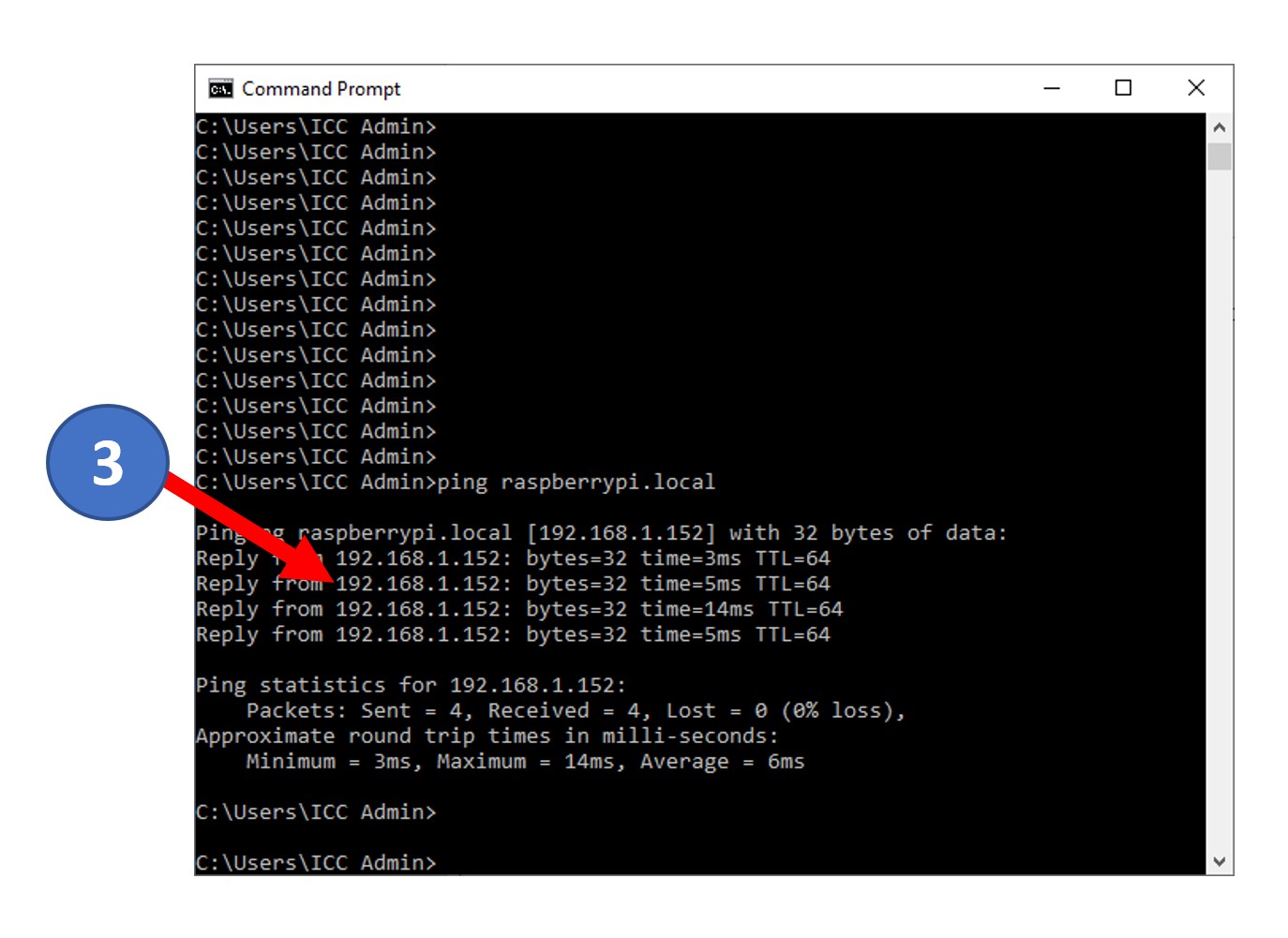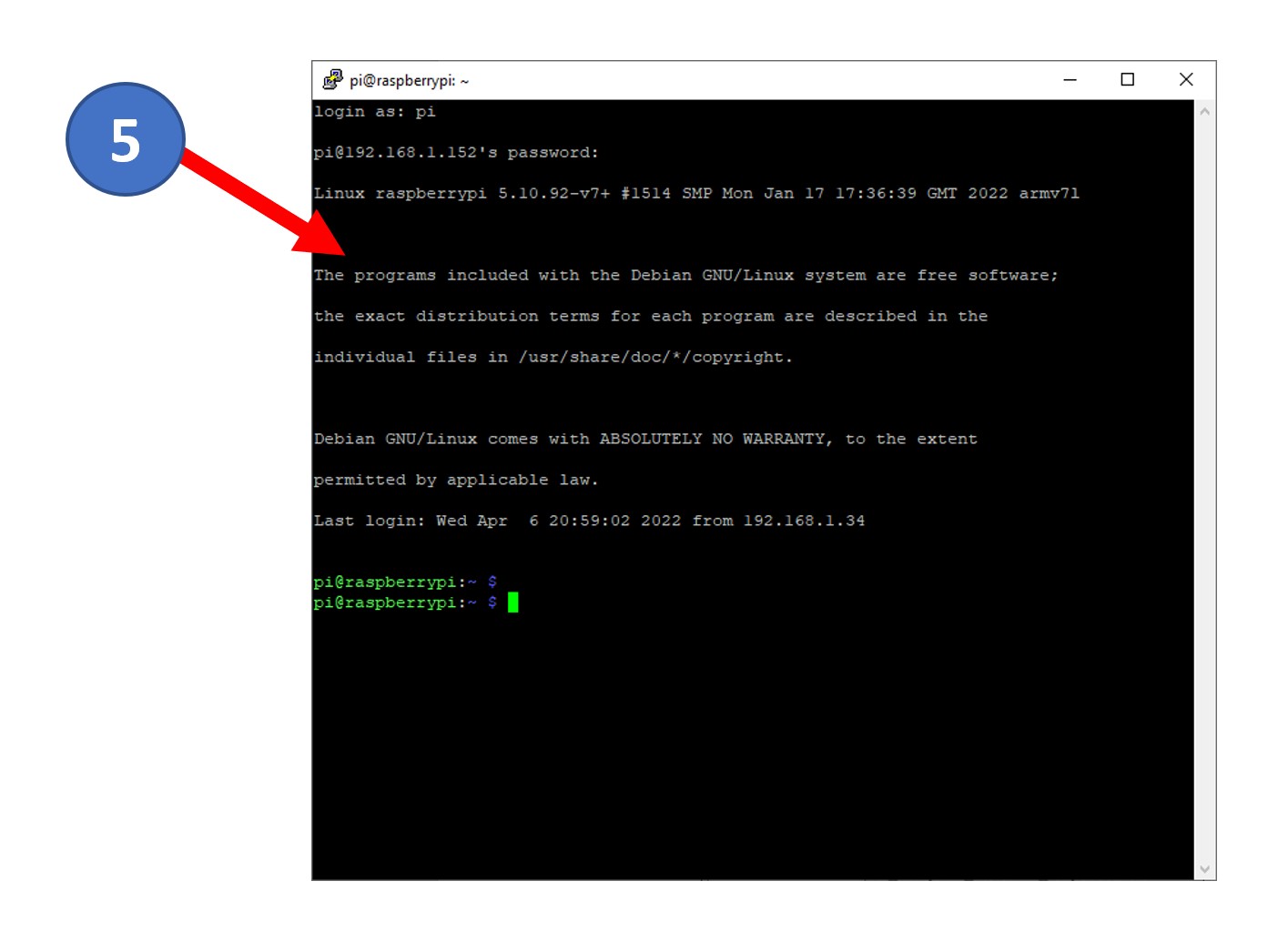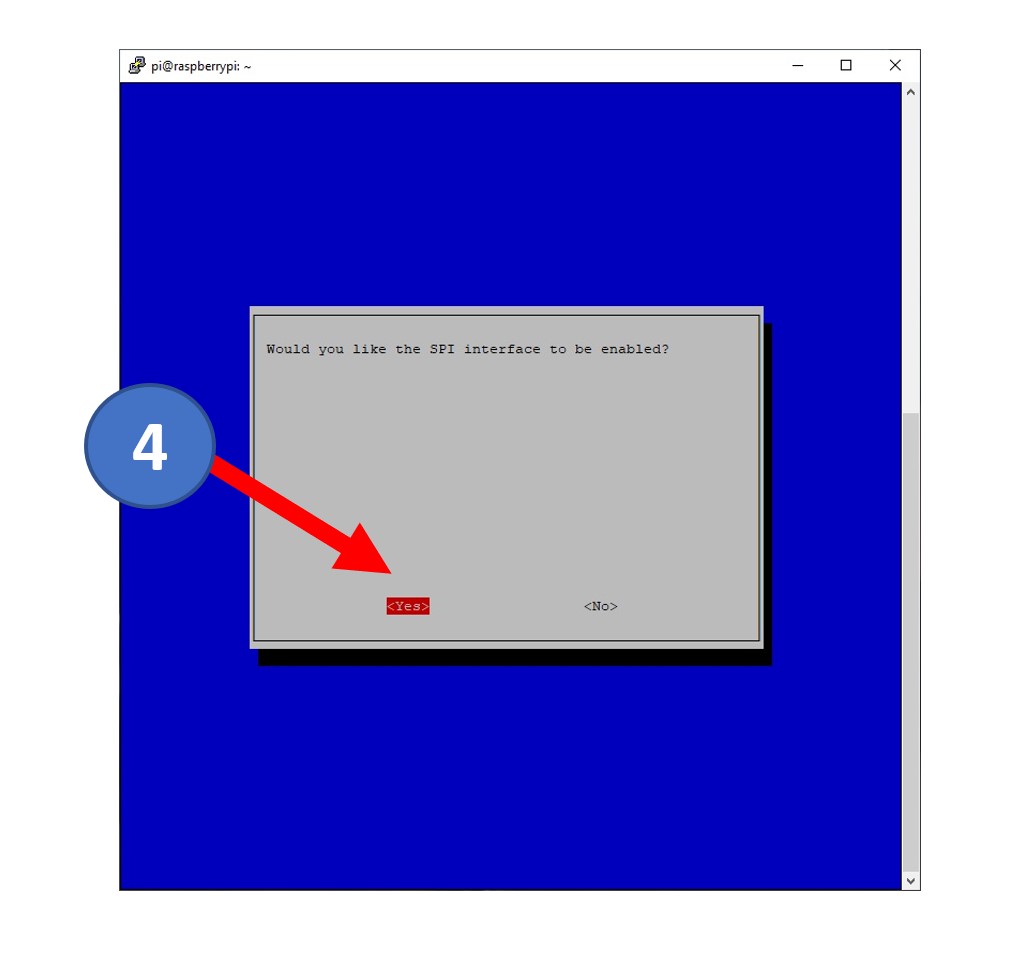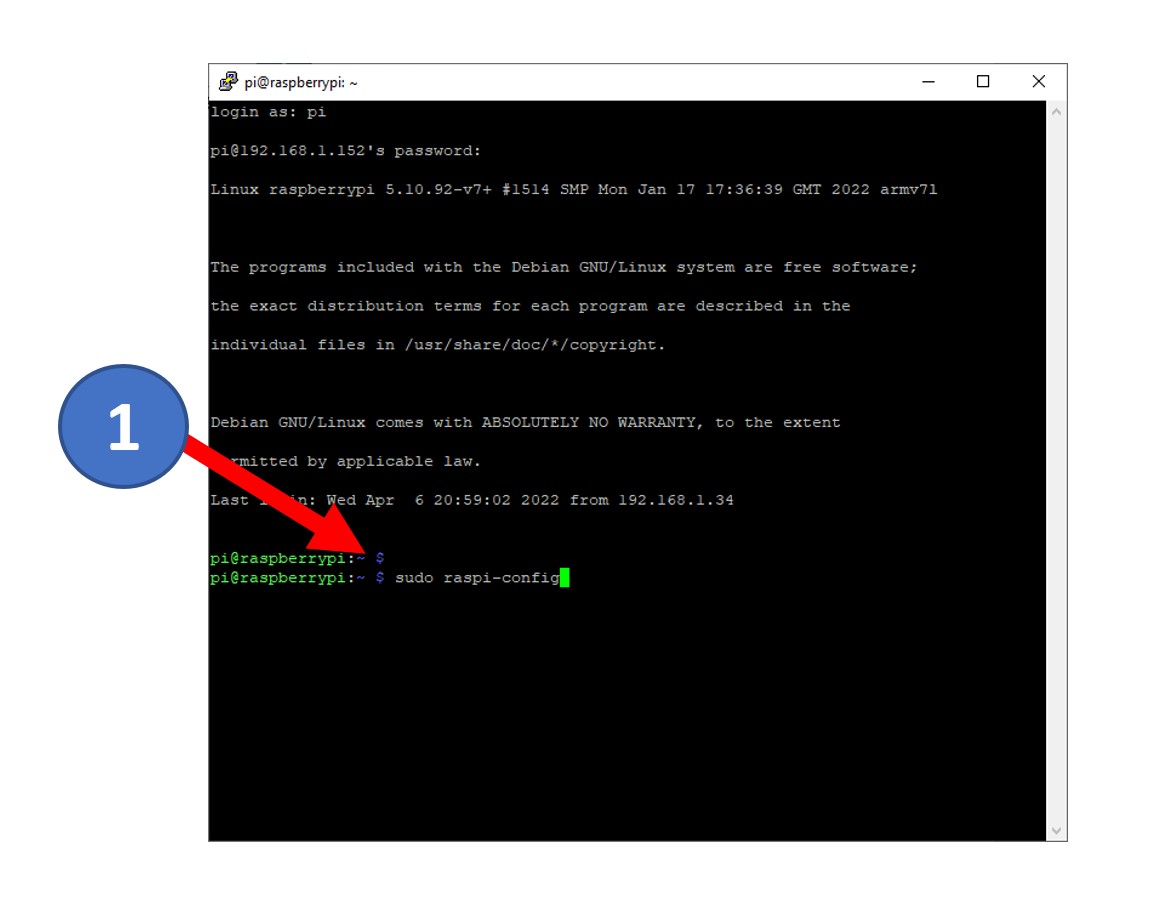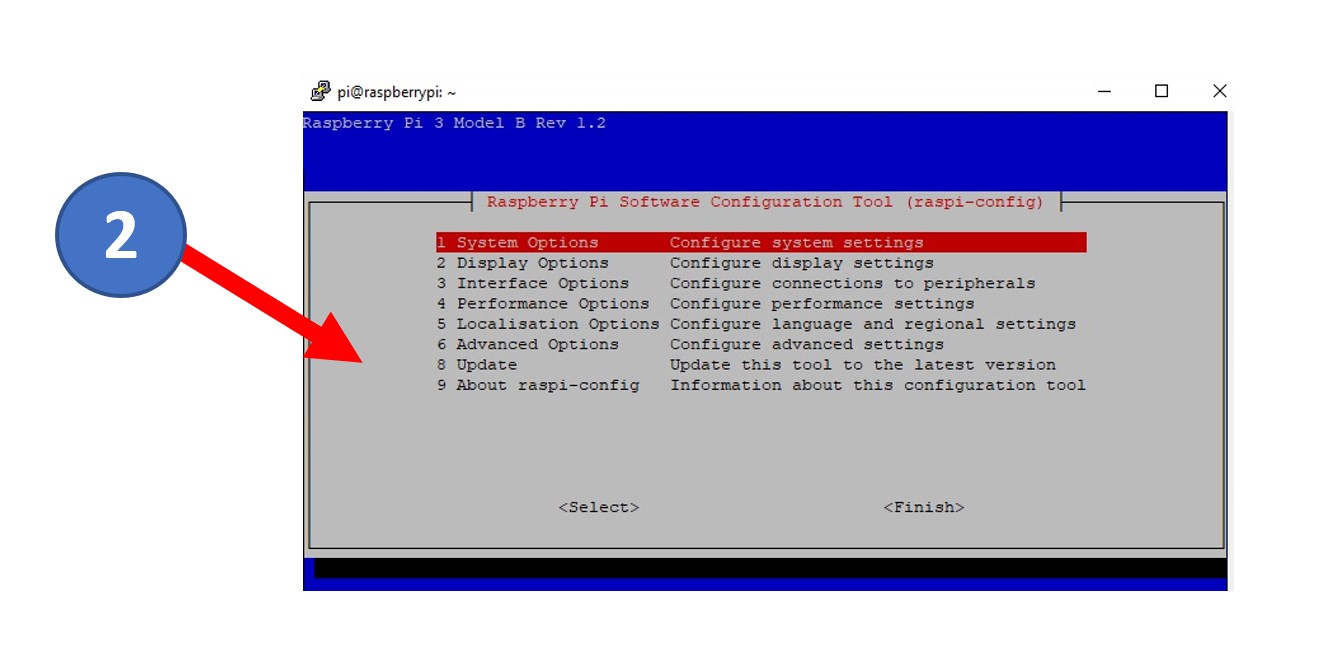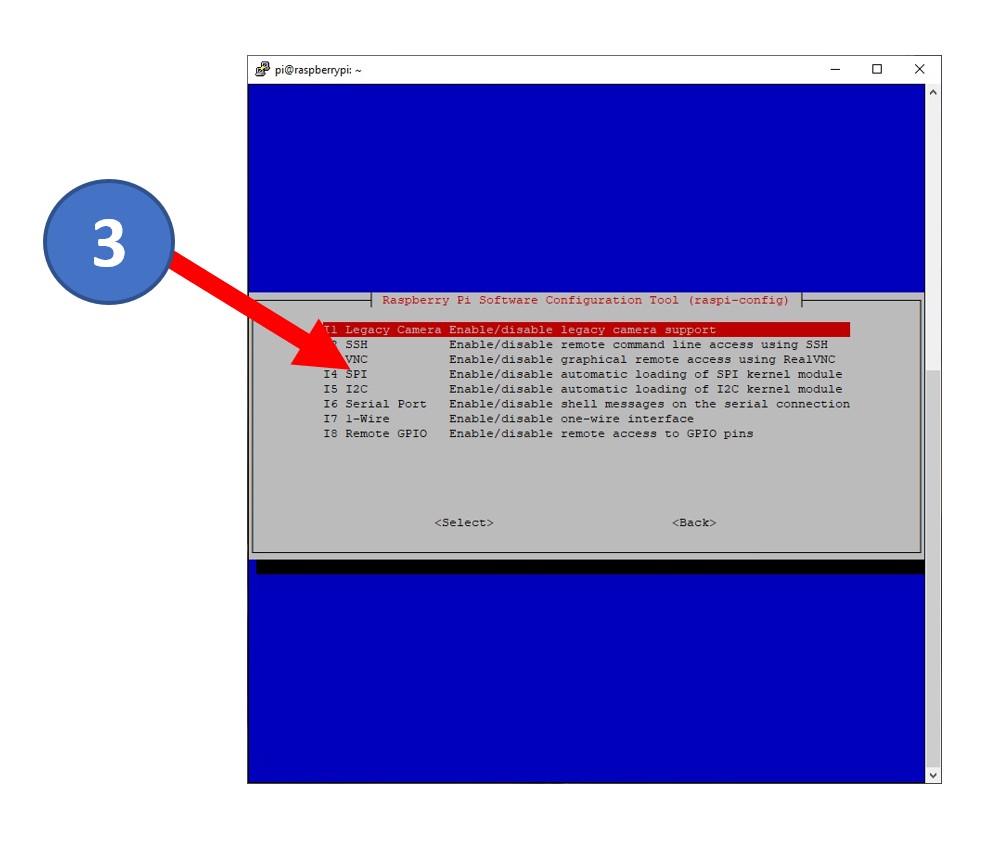During this task, you will prepare the Raspi OS for the Basics™ Station packet forwarder (which will be installed at Step 3).
This procedure is divided in three sub-tasks:
- Preparing the Raspi SD card image.
- Accessing the Basics™ Station remotely through the WiFi network.
- Finalizing the OS configuration of the Basics™ Station by enabling the SPI interface.