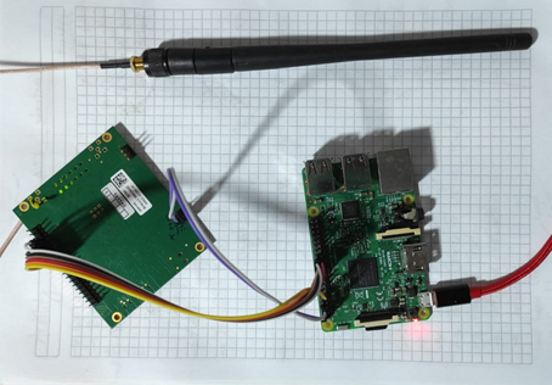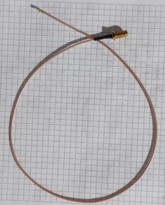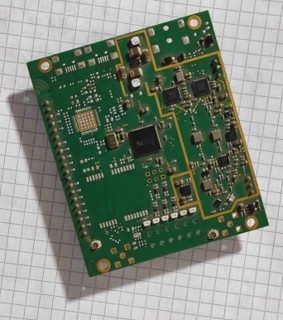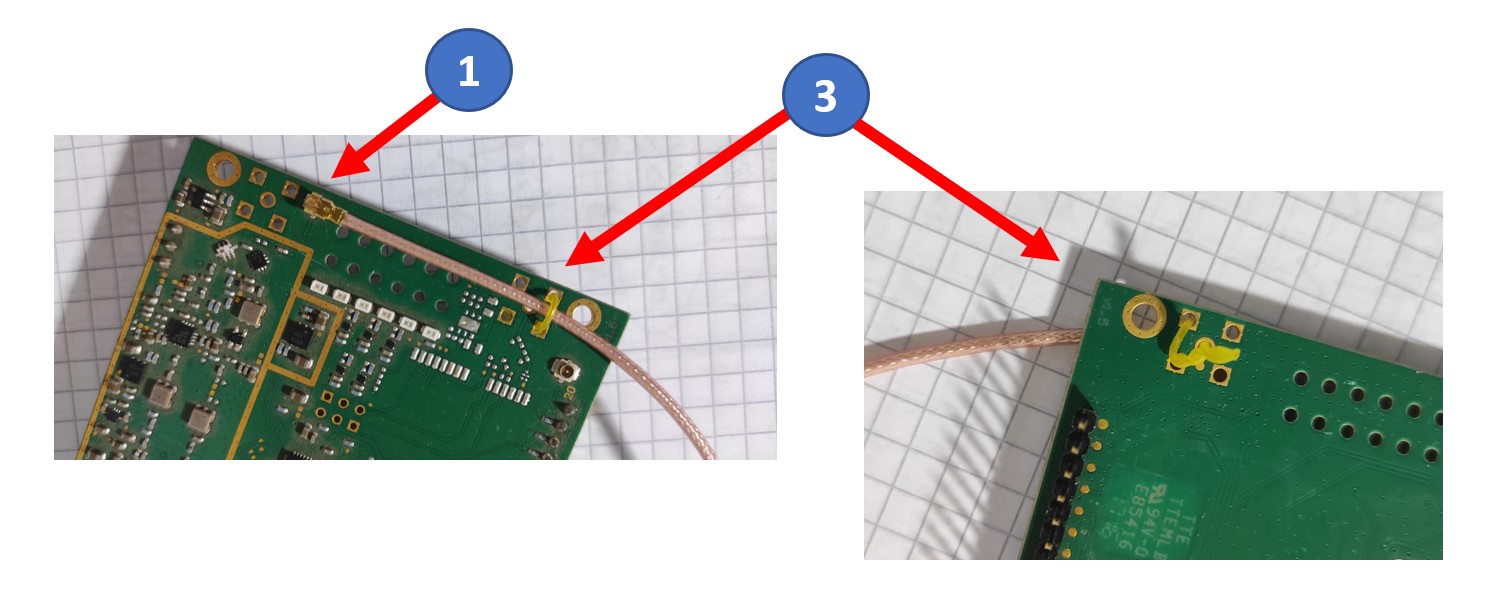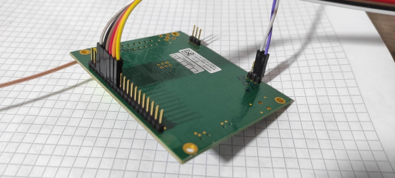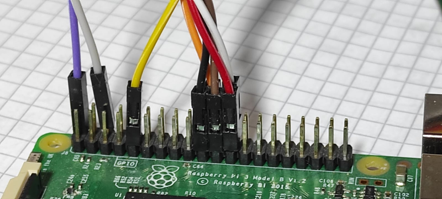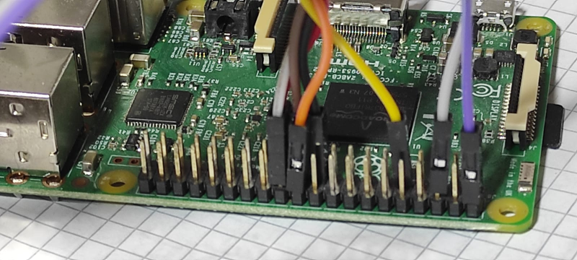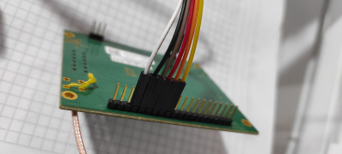The required components are shown below. You can find order information at Requirements & Environment section.
STEP 1
Preparing the hardware for Basics™ Station
To finish the preparation of the hardware, you need to make 8 connections between Raspi & IC808A concentrator as shown in the following figure. Pin connections are also listed in the table below.
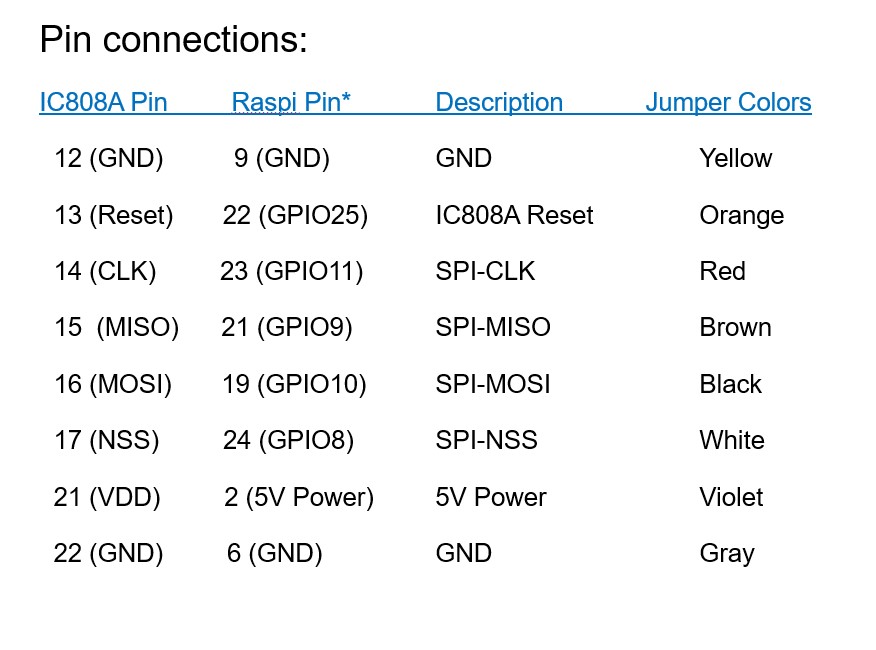
*Please visit Raspberry Documentation for Raspi Pins
The complete hardware setup is shown below. Before applying DC power, make sure that:
- The antenna cable is securely linked to IC808A and antenna.
- You use the right polarity/colors of power cables (purple and gray)
If you are facing connection issues, remove power immediately and check your wiring.
Make sure to use a 5V power supply and a 2A cable.