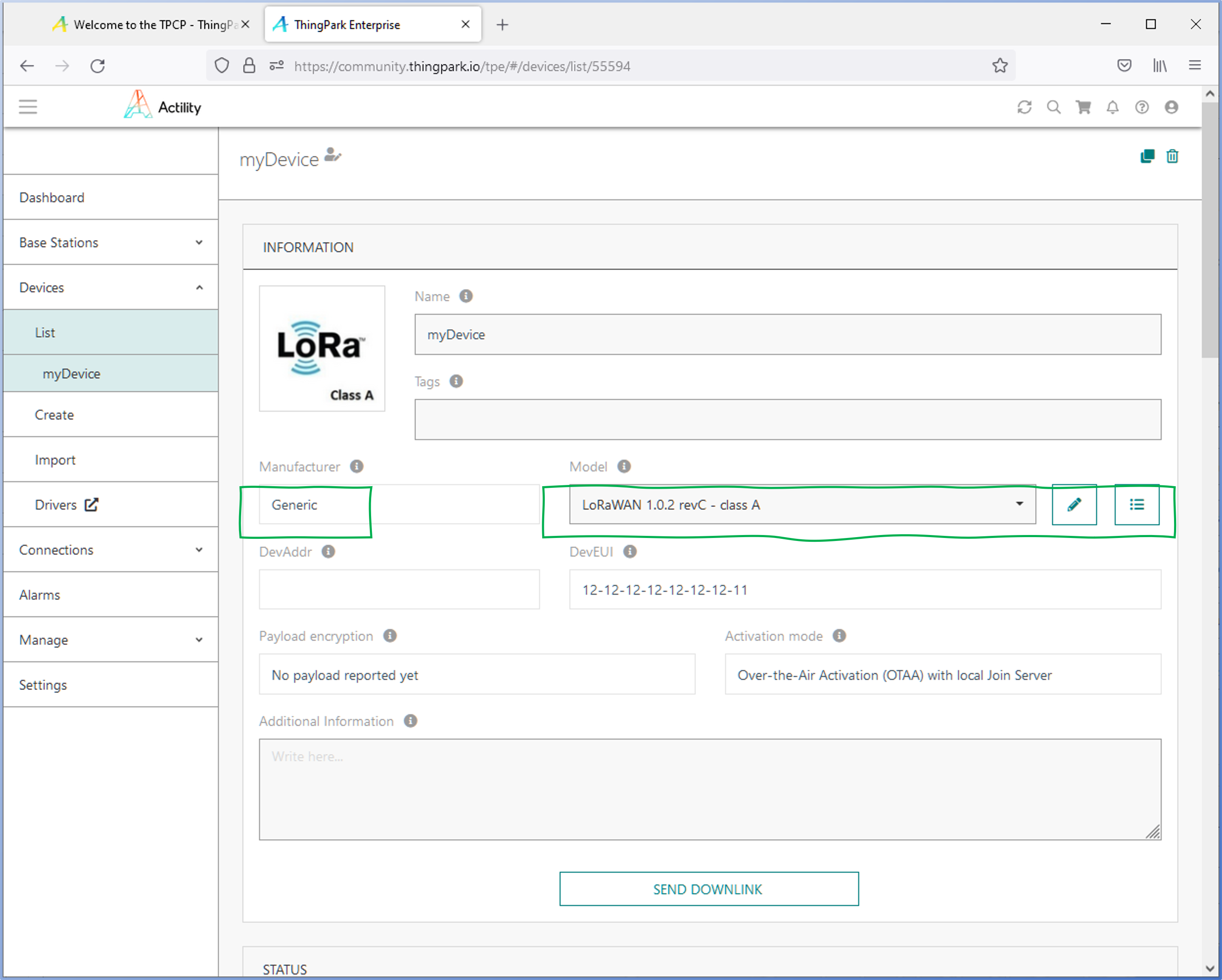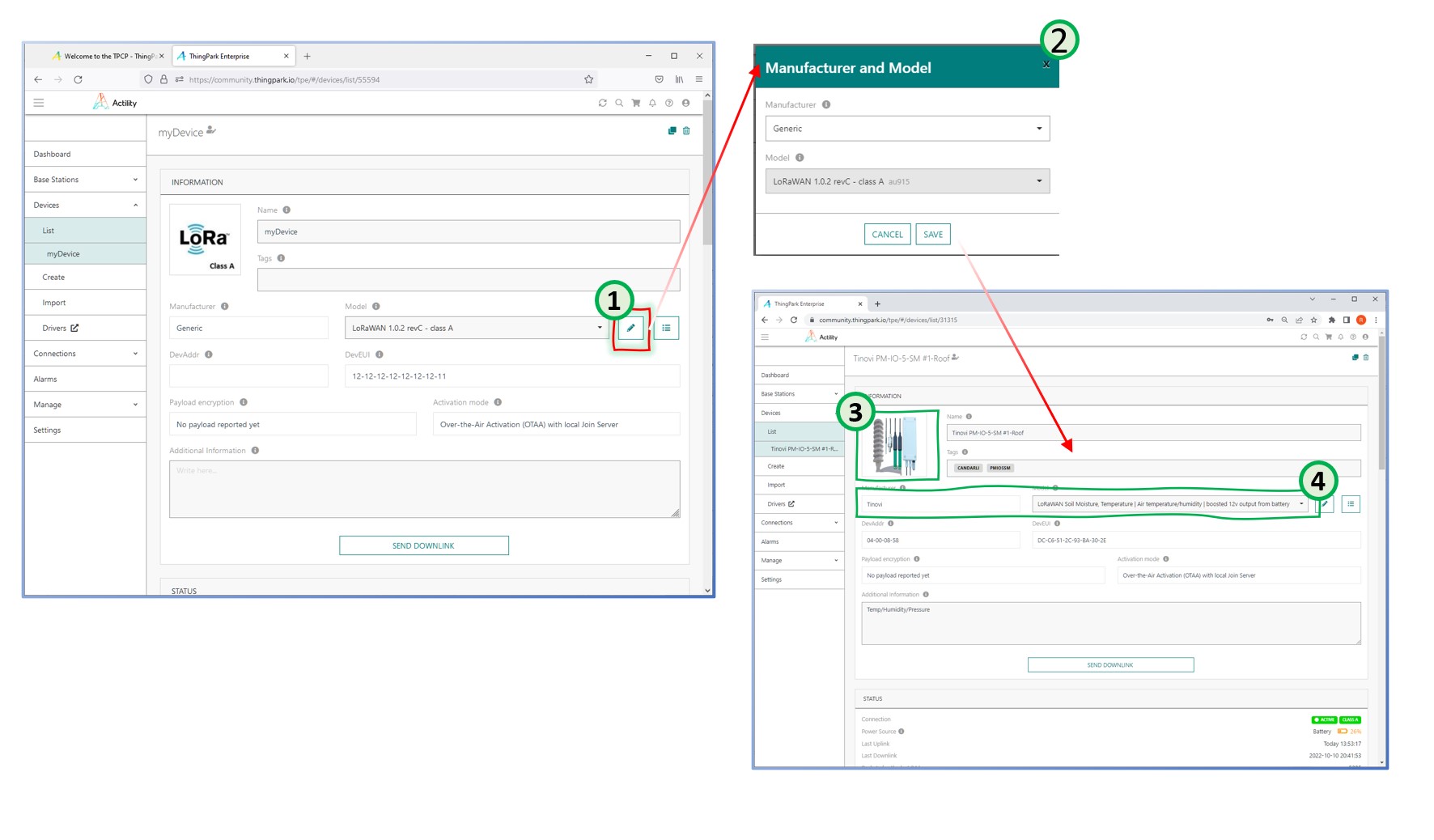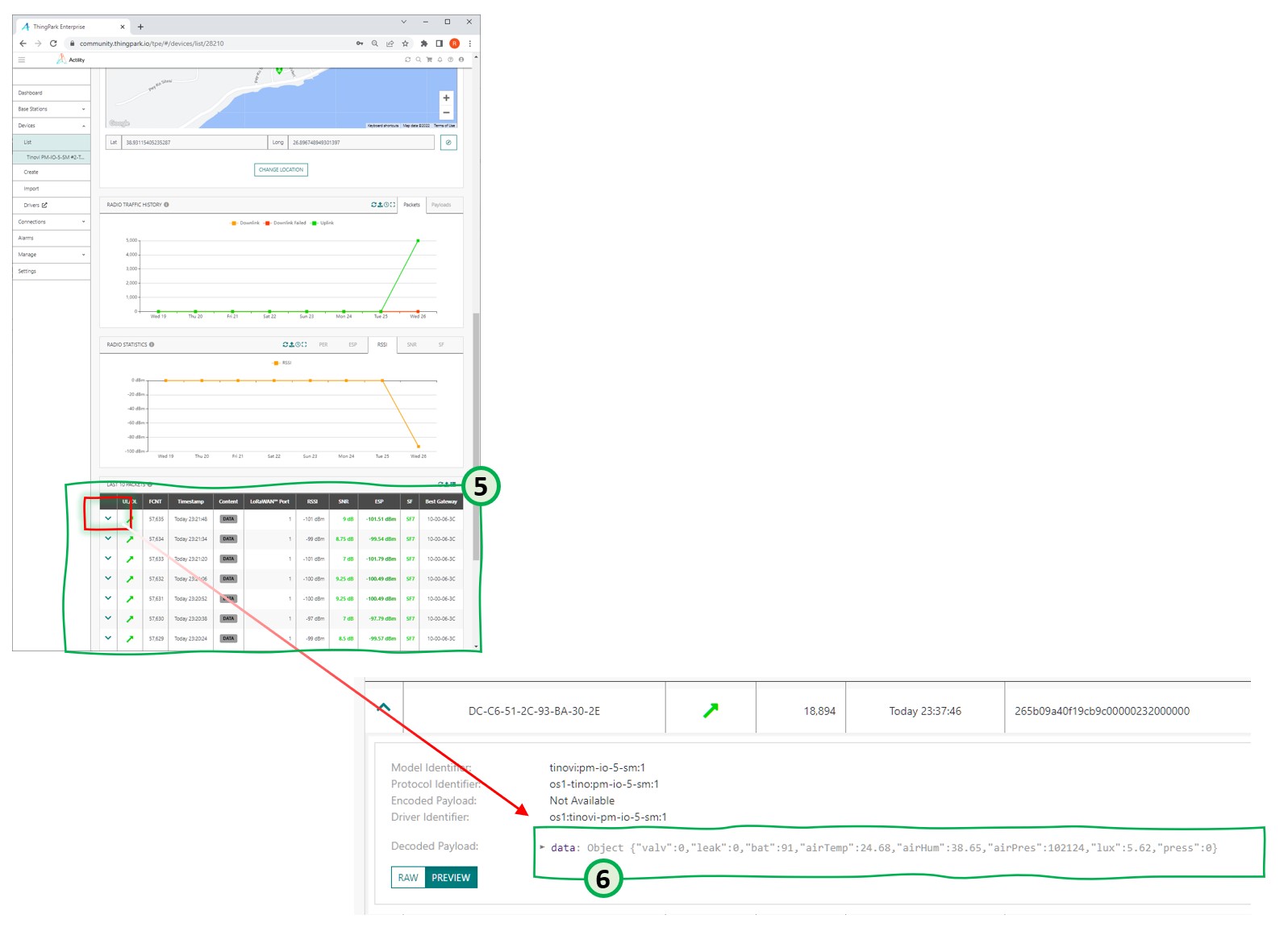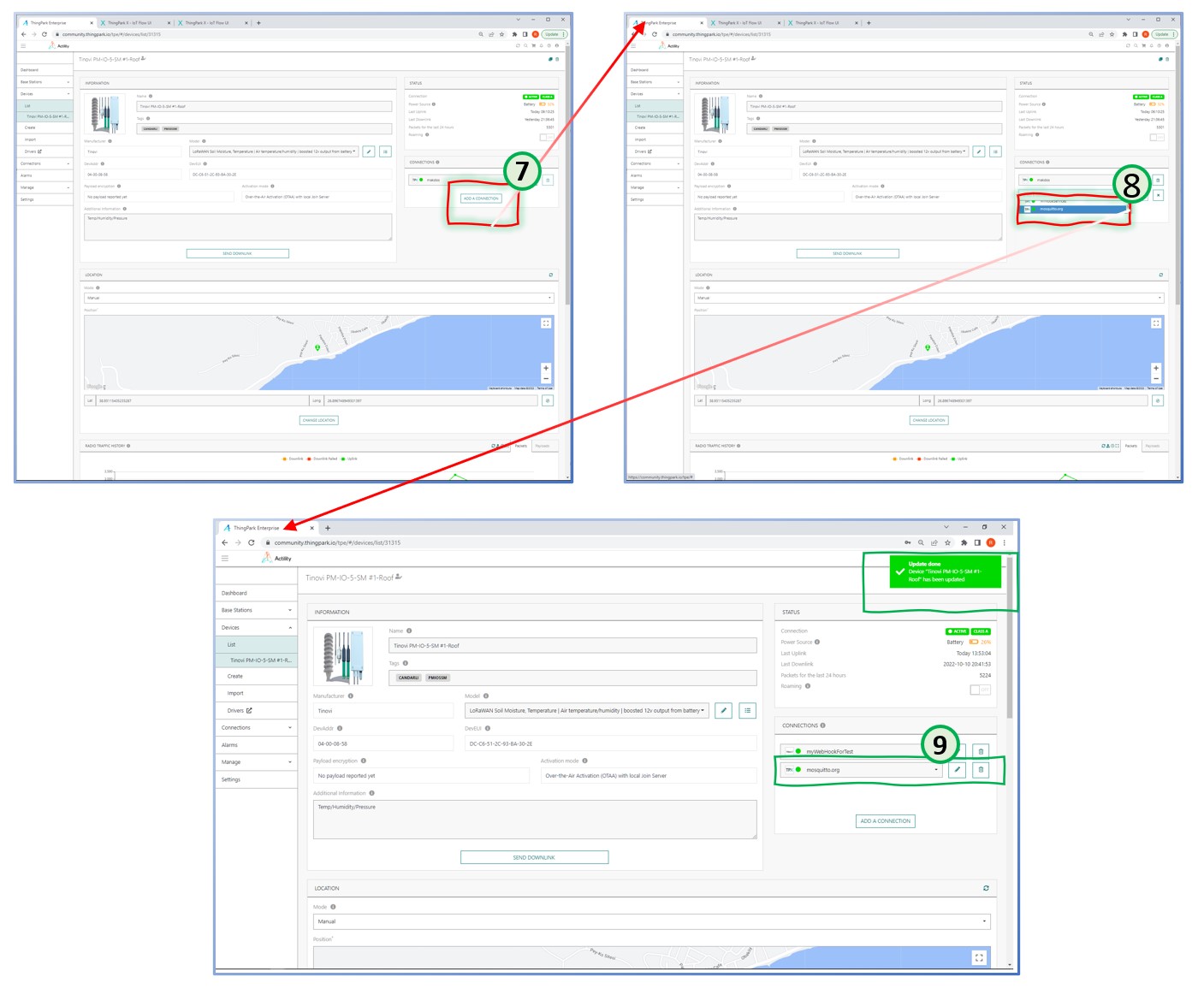The TPX engine of ThingPark Community already has a comprehensive library of CoDecs, and they regularly get updated by the development team as well as the community. You can also write your own custom CoDec, or contribute it on the GIT repository. These CoDecs are very handy to process the collected sensor data with no coding effort. In this cookbook, we are using the Tinovi LoRaWAN® IO Module, which already has a CoDeC available in the TPX CoDec library.
Step 2 - Update the Sensor Definitions on TPE
Previously, in the Hello LoRaWAN® and Thingpark cookbook, the device had been created on ThingPark Community with generic parameters (“Generic” as Manufacturer and “LoRaWAN® 1.0.2 revC – Class A” as Model), because we didn’t need any device specific parsing.
Now let’s change it to the correct Manufacturer (Tinovi) and Model (LoRaWAN® Soil Moisture…) in the Devices console as shown in the figure. This information allows the TPX dataflow to automatically select the appropriate CoDec.