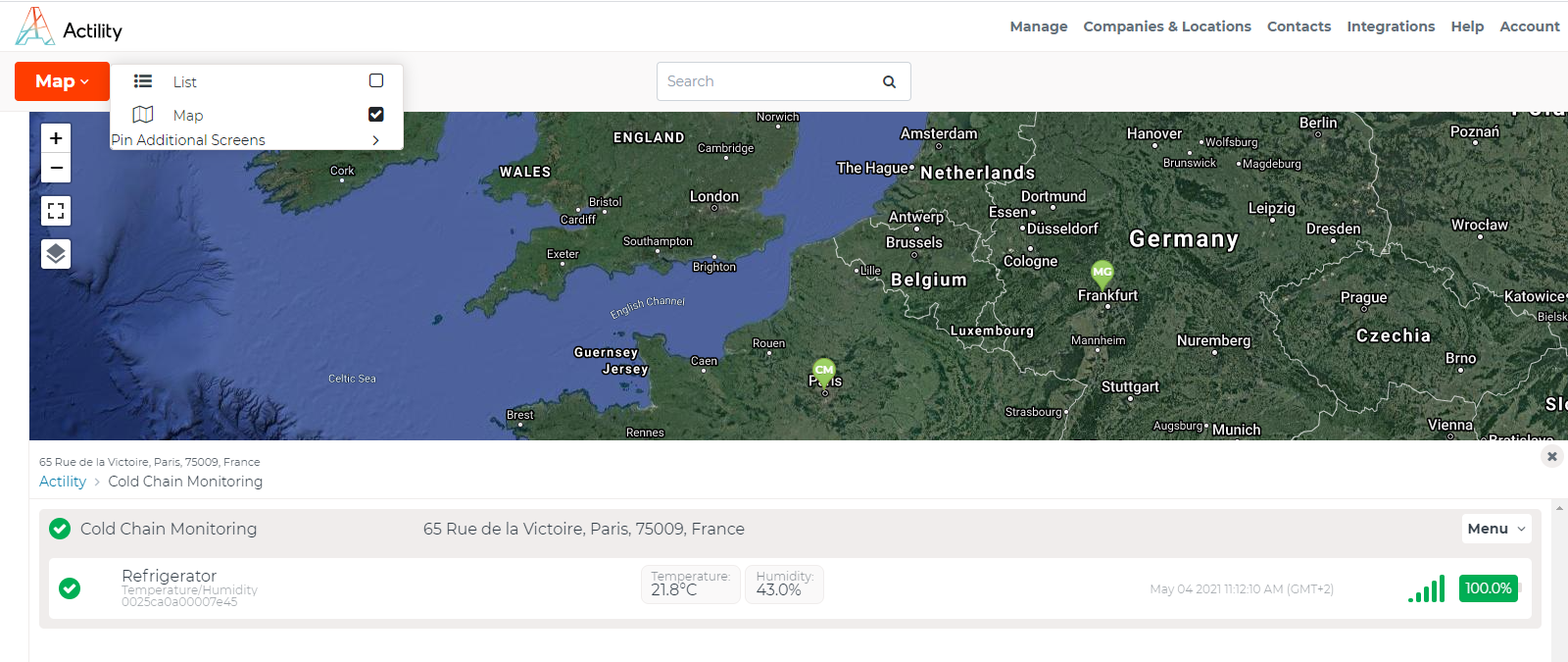Welcome to IoT in a Box!
IoT in a Box monitored by myDevices allows you to set up a complete monitoring solution in minutes. Our solution includes everything you need to get up and running quickly.
Getting Started
During this process we will cover:
- App Installation & Sign-up
Install the app & create a new account. - Sensor Setup
Scan your sensors to add them to your account. - Alerts
Review and adjust the alert notifications for your devices. - Automatic Reports
Schedule weekly reports for all your devices at one location. - Sensor Maps
Create a Sensor Map to visualize the position and status of your devices.
Getting started with IoT in a Box
App installation and Sign-Up
To get started using the app, visit IoT in a Box from your desktop or mobile device.
You can sign-up and continue directly in your browser, or install the app to your device. Click here for more information or to see this process in action.
Select Sign Up to begin creating a new account where you can then setup your company, locations and devices to be monitored.
After signing-up the Add Company process starts automatically. From there we can setup our first company and location that will be monitored.
Company Setup
To create your company and first location, simply enter in the name and address information:
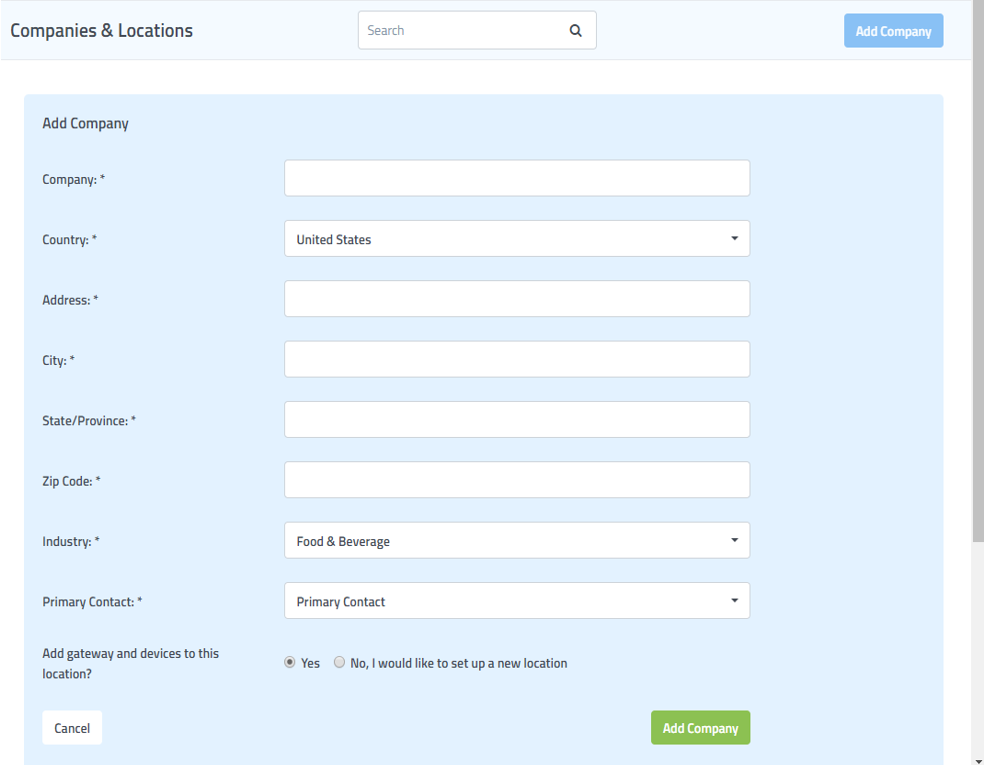
Sensor Setup
To get started using the sensor hardware, simply scan the QR code on each sensor you are using.
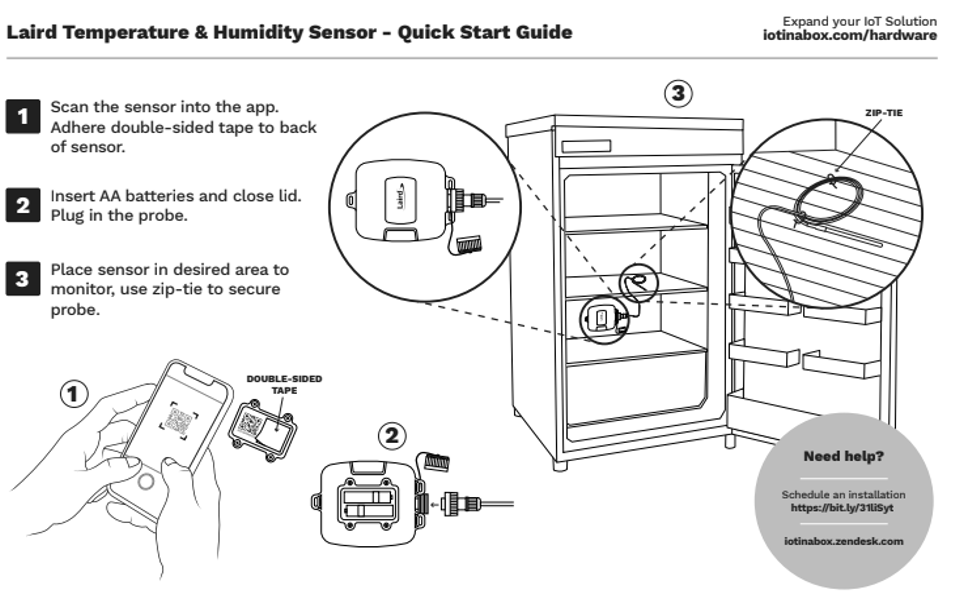
Sentrius RS1xx Serie IoT sensors by Laird Connectivity
How do I activate my Laird device ?
Alert
You can review or adjust these alert settings at any time from the Alerts screen. You can edit the temperature thresholds for which the list of contacts you chose will be notified by clicking on the pen icon at the end of the line and turning on the alert.
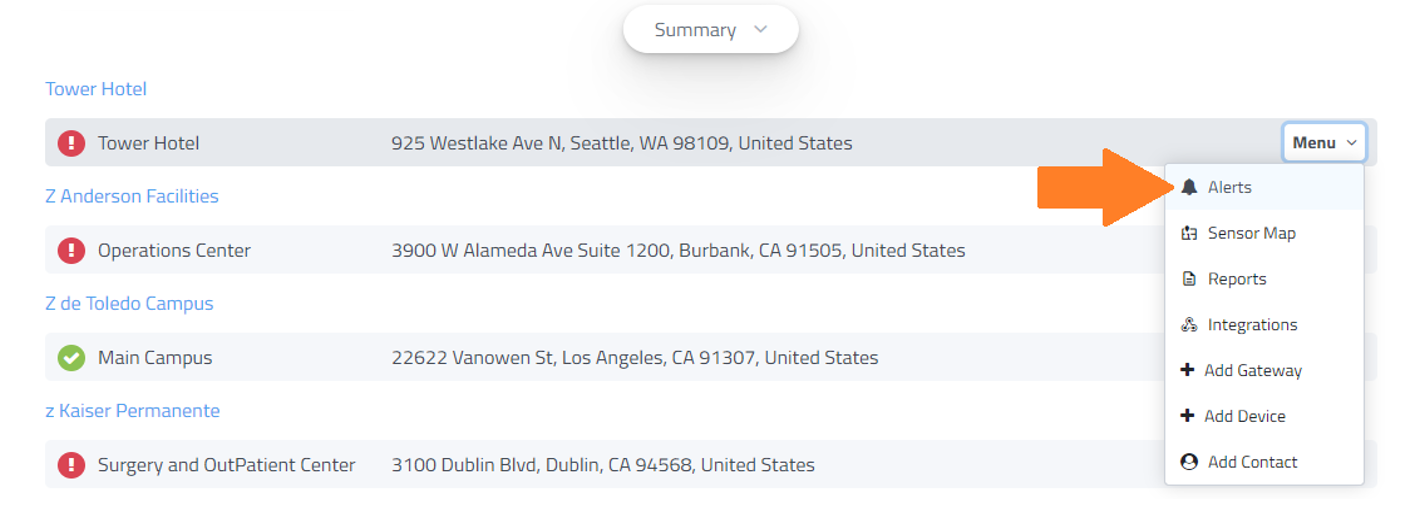
Automatic Report
You can review or adjust report settings from the Reports screen.
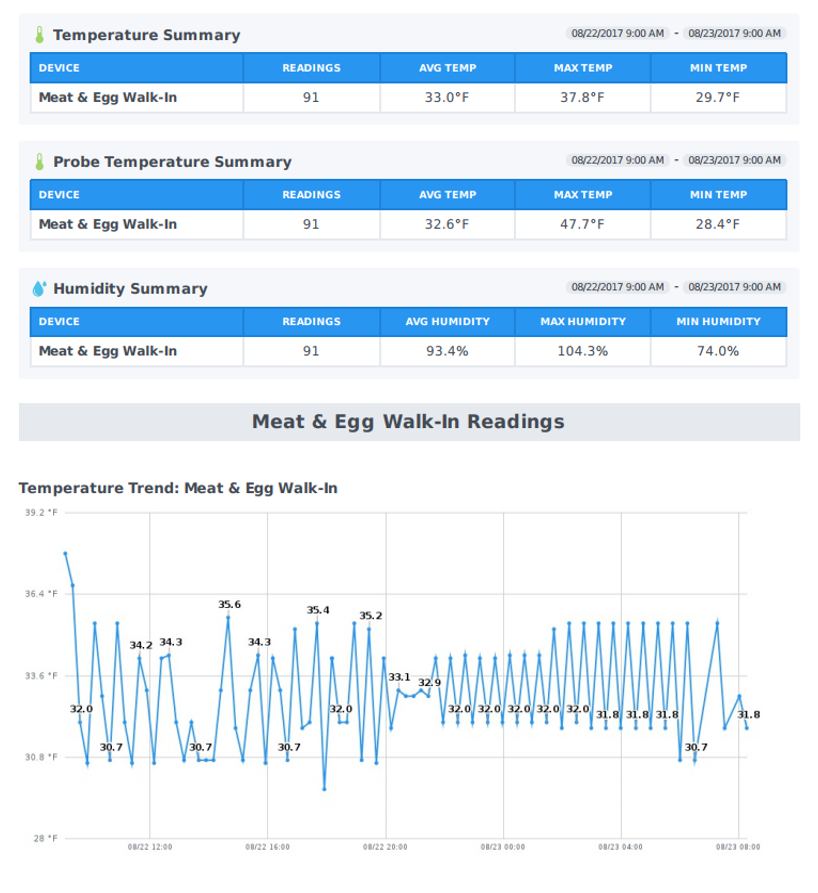
Sensor Maps
You can monitor your devices through their location on a map