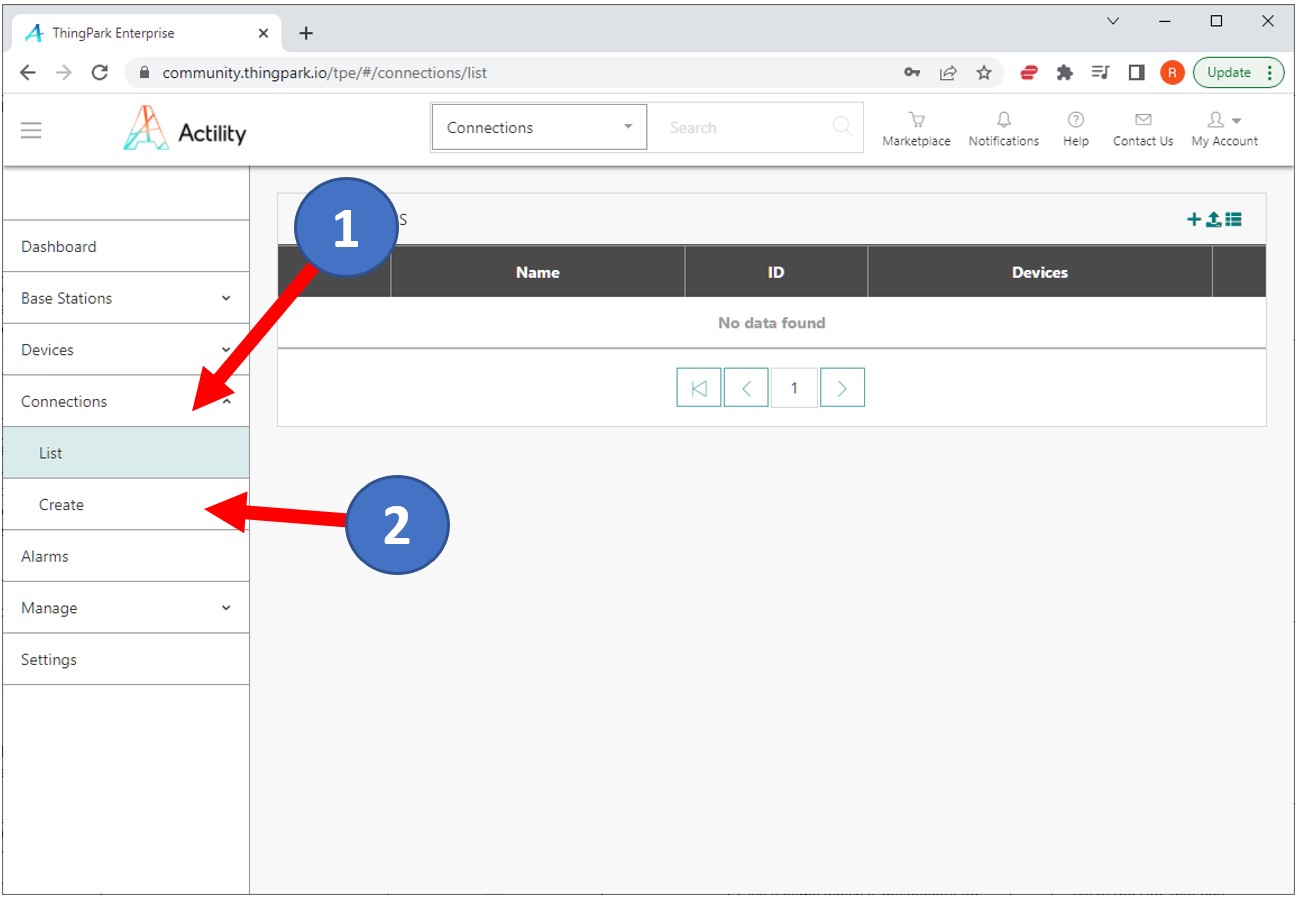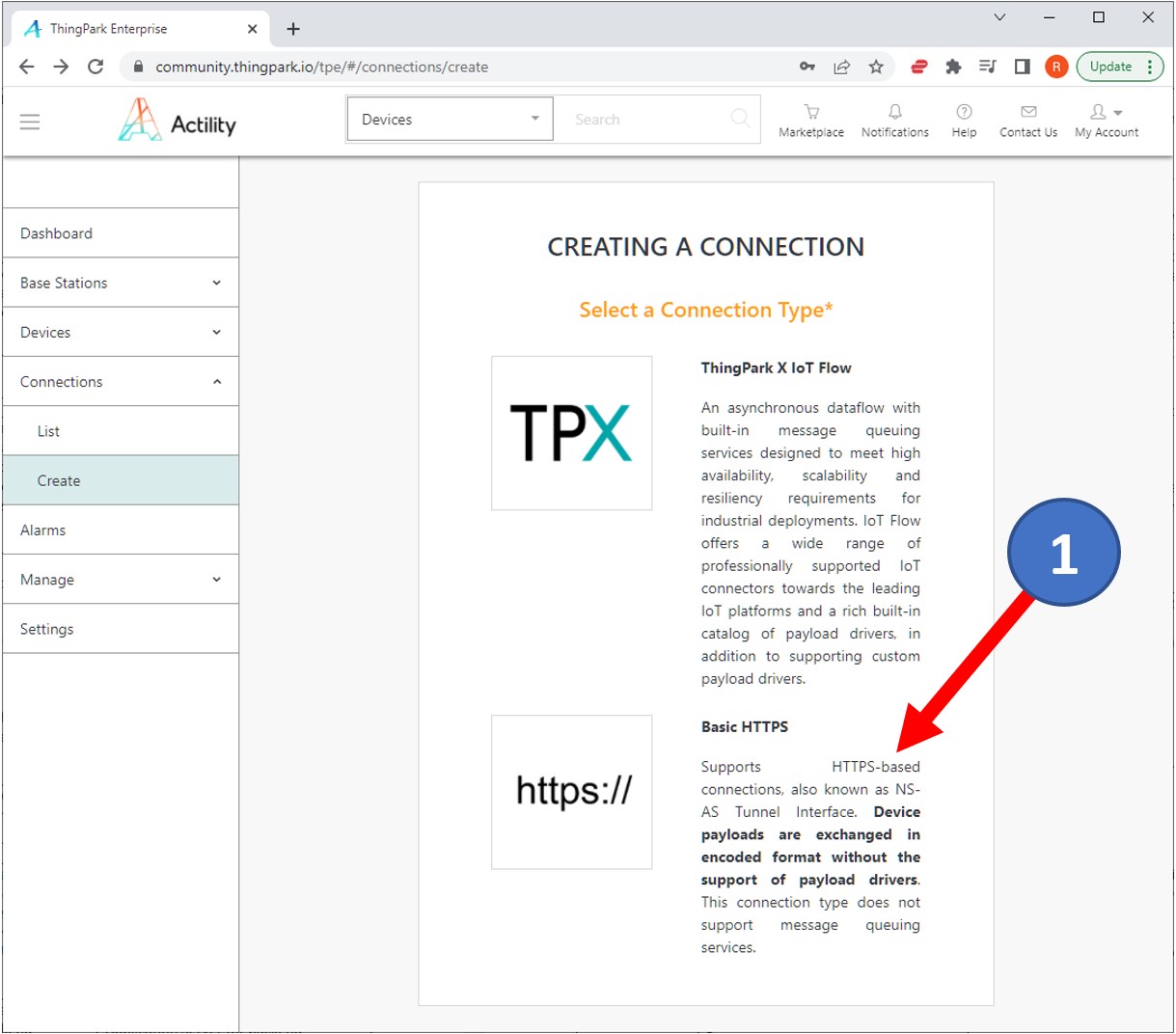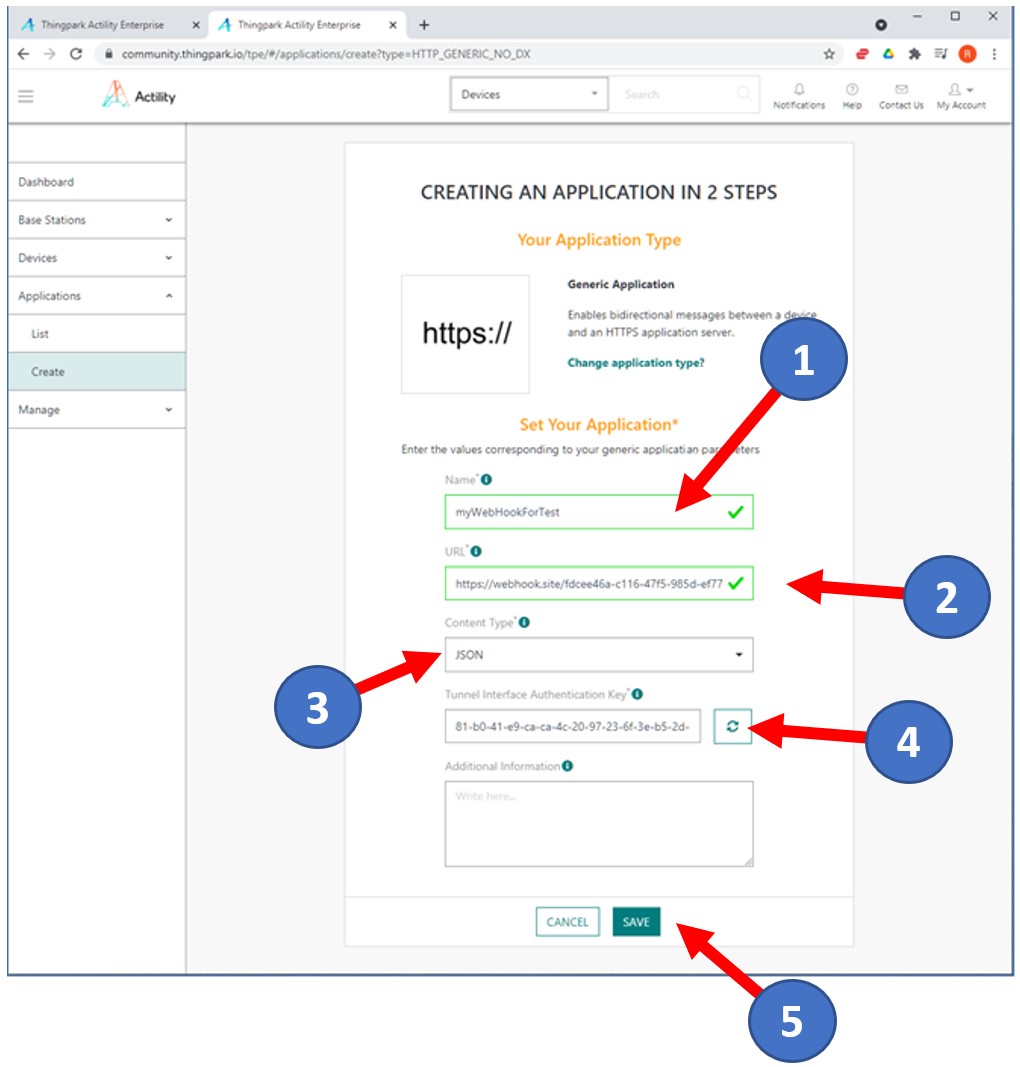On TPCP, a Connection is a link to an Application Server for backend processing. Connection provisioning is the definition of introducing “end point to communication”. To define Connection, only 3 information are required:
- Connection type, type of the backend system.
- Name, any name you wish.
- URL copied from Step 4 – Creating a backend application, URL of the backend system.